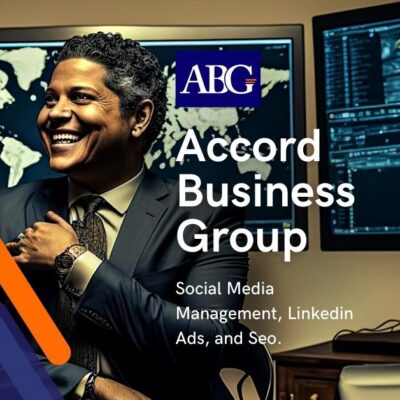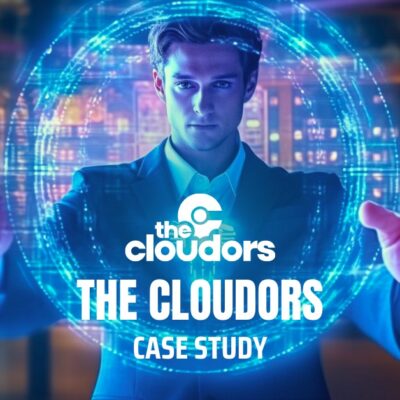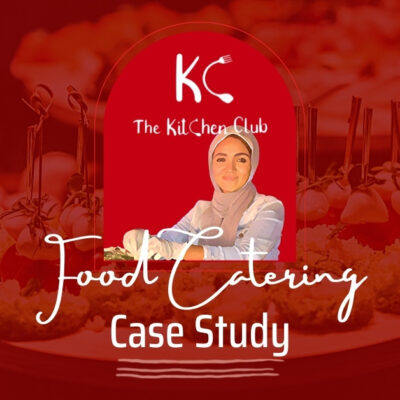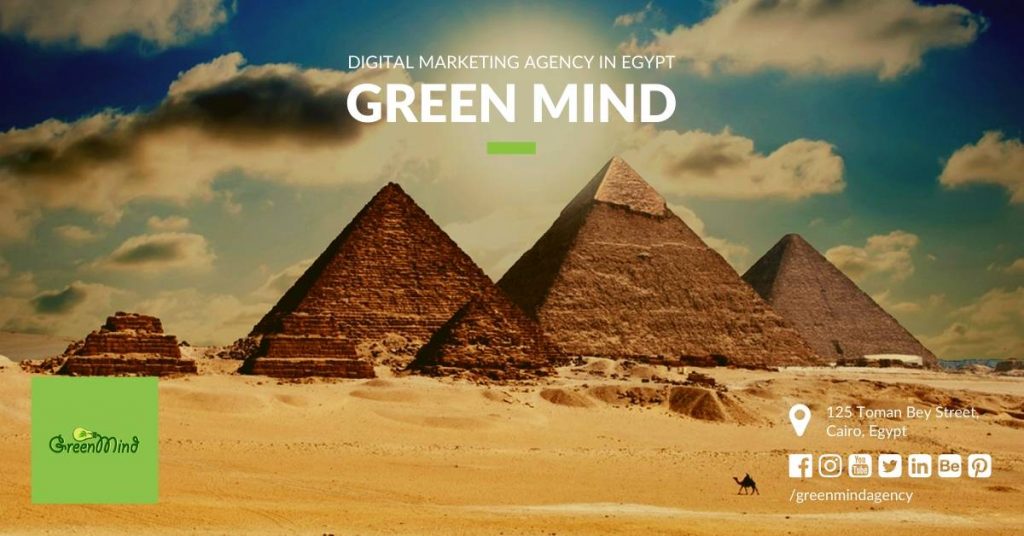Introduction
In today’s digital age, having an aesthetically pleasing and user-friendly website is crucial for businesses and individuals alike. Graphic design plays a vital role in creating visually engaging websites that leave a lasting impression on visitors. This article delves into the world of graphic design for websites, explores popular graphic design software, highlights the significance of web graphic design, and discusses the impact of digital graphic design in the modern era.
Understanding Graphic Design for Websites
What is Graphic Design for Websites?
Graphic design for websites involves the creative process of visual communication and problem-solving through the use of typography, imagery, color schemes, and layout techniques. It aims to enhance the overall look and feel of a website, making it visually appealing, engaging, and easy to navigate.
The Importance of Visual Appeal
In the highly competitive online landscape, first impressions matter. Visually appealing websites capture the attention of visitors and encourage them to explore further. Effective graphic design helps establish a professional and credible image for businesses, making them stand out from their competitors.
Enhancing User Experience through Design
Graphic design goes beyond aesthetics; it also focuses on improving user experience (UX). By employing intuitive navigation, clear call-to-action buttons, and visually organized content, web designers ensure that visitors can easily find what they need and enjoy a seamless browsing experience.

Exploring Graphic Design Software
Adobe Photoshop
Adobe Photoshop is a widely recognized and versatile graphic design software. It offers powerful tools for editing, manipulating, and enhancing images, allowing designers to create stunning visuals for websites.
Unlock the full potential of your creativity with the revolutionary Generative Fill feature in Adobe Photoshop. This cutting-edge capability powered by Adobe Firefly generative AI takes your artistic vision to new heights, allowing you to seamlessly create, extend, remove, or replace images directly within Photoshop using simple text prompts.
With Generative Fill, you can effortlessly transform a mere text prompt into astounding art in a matter of seconds. This remarkable AI-powered technology empowers you to add, extend, or remove content from images, or even create entirely new visuals from scratch. The possibilities are limitless.
One of the greatest advantages of Generative Fill is its ability to streamline your creative process, saving you valuable time. You can explore and experiment with multiple high-quality concepts in a fraction of the time it would typically take, thanks to the remarkable speed and efficiency of the AI-powered generation. Whether you’re brainstorming ideas or making complex edits, Generative Fill becomes your trusty ally in realizing your artistic vision.
But what truly sets Generative Fill apart is the level of control it offers. You can fine-tune and adjust the AI-generated additions precisely to your liking, ensuring each element seamlessly blends into your composition. Every AI addition is created non-destructively on a new layer, allowing you to make further edits, refinements, or removals without compromising the original image.
It’s essential to note that Generative Fill is powered by Adobe Firefly, a family of generative AI models designed with safety for commercial use in mind. These models are trained on a diverse range of Adobe Stock imagery, openly licensed works, and public domain content. However, please be aware that content generated by Adobe Firefly in the Photoshop (beta) app is not permitted for commercial use. The capability for commercial use will be enabled when Generative Fill is out of beta, expected later this year.
By embracing Generative Fill in Adobe Photoshop, you are not only tapping into a powerful creative tool but also becoming a pioneer in the world of generative AI. You have the opportunity to shape the future of AI-powered features in Photoshop and contribute to Adobe’s commitment to innovation and pushing creative boundaries.
Transform your imagination into reality with Generative Fill. From adding more to an existing image to extending backgrounds, updating outfits, or even incorporating generated objects with a short description, you’ll witness how this advanced feature effortlessly brings your creative ideas to life. The quality of the generated content is remarkably high, saving you hours of tedious editing by seamlessly integrating appropriate shadows, reflections, lighting, and perspective into your compositions.
Additionally, Generative Fill empowers you to refine, retouch, or rework your creations with ease. Add yellow lines to pavement or a wistful mist to an image through a simple text prompt, and then make adjustments as needed. The generated content is added on a new layer, ensuring you have complete flexibility to fine-tune, refine, or remove any element without affecting the original image.
Unwanted elements in your images? No problem. Generative Fill simplifies the task of removing stray shadows or trimming unnecessary objects from your AI-generated images. Just select the element you want to cut out, and Generative Fill will seamlessly replace it with content that makes sense for the image. From elongating a bookshelf to adding a vibrant blue sky, the possibilities are endless.
Experience the combination of AI fast and Photoshop fine-tuning with Generative Fill. It’s time to turn your creative visions into reality with confidence. Join the Photoshop community on the ground floor of generative AI and shape the future of AI-powered features.
Discover the remarkable capabilities of Adobe Photoshop and immerse yourself in the world of generative AI. From editing photos and adding color to erasing unwanted elements and transforming boring backgrounds into captivating scenes, Photoshop is your gateway to unparalleled creative expression.
Try Generative Fill in the Photoshop (beta) desktop app and embark on an extraordinary creative journey. Let your imagination soar and witness the incredible potential that lies at the intersection of AI and artistic vision.
Please note that the availability of Generative Fill in the Photoshop (beta) app is currently limited to English. Stay tuned for future updates as Adobe continues to innovate and expand the reach of this remarkable feature.
Adobe Illustrator
Adobe Illustrator is a vector-based design software suitable for creating logos, icons, and illustrations. It enables designers to produce scalable graphics that retain their quality regardless of size, making it ideal for web graphic design.
Sketch
Sketch is a popular design tool used primarily by web and interface designers. It offers a wide range of features for creating wireframes, prototypes, and responsive designs, facilitating efficient collaboration within design teams.
Canva
Canva is a user-friendly graphic design platform suitable for both professionals and beginners. It provides a vast library of templates, fonts, and images, making it easy to create visually appealing graphics for websites without extensive design knowledge.
Figma
Figma is a cloud-based design tool that enables real-time collaboration among designers. It offers a comprehensive set of features for creating interactive prototypes, responsive designs, and design systems, making it a preferred choice for web graphic design projects.
The Significance of Web Graphic Design
Establishing Brand Identity
Web graphic design plays a vital role in establishing a cohesive and recognizable brand identity. By incorporating consistent branding elements such as colors, typography, and imagery, designers create a visual language that resonates with the target audience and reinforces the brand’s message.
Captivating Users with Visual Hierarchy
An effective web design utilizes visual hierarchy to guide users’ attention and highlight essential elements. Through the strategic use of size, color, and placement, graphic designers create a clear and intuitive visual path, ensuring that visitors focus on key messages and calls to action.
Improving Website Navigation and Usability
Smooth navigation and user-friendly interfaces are paramount for a positive user experience. Web graphic design contributes to this by creating intuitive navigation menus, clear labels, and interactive elements that enhance usability and reduce friction in the browsing process.
Embracing Digital Graphic Design
The Evolution of Graphic Design in the Digital Era
Digital graphic design has revolutionized the way we create and consume visual content. With the rise of social media, mobile devices, and online platforms, designers must adapt their skills to optimize graphics for various screen sizes, resolutions, and platforms.
Creating Impactful Visual Content
Digital graphic design allows for the creation of dynamic and interactive visuals that captivate and engage audiences. From animated banners and infographics to video content and interactive user interfaces, designers can craft compelling visual experiences that leave a lasting impression.
Optimizing Graphics for Various Devices and Platforms
In the age of responsive web design, graphic designers must ensure that visuals adapt seamlessly across different devices and platforms. This involves optimizing images for fast loading times, utilizing responsive design techniques, and employing adaptive layouts that adjust to different screen sizes.
Conclusion
Graphic design for websites is an essential component of creating visually appealing, user-friendly, and impactful online experiences. Through strategic use of graphic design software, web graphic design principles, and embracing the possibilities of digital graphic design, businesses, and individuals can enhance their online presence, establish strong brand identities, and captivate their target audience.
Frequently Asked Questions (FAQs)
Yes, graphic design plays a crucial role in enhancing the visual appeal and user experience of all websites, regardless of their purpose or industry.
Absolutely! Graphic design platforms like Canva provide user-friendly tools and templates that make it easy for beginners to create visually appealing graphics for websites.
Web graphic design indirectly affects SEO by improving user experience, reducing bounce rates, and increasing time spent on the website—factors that search engines consider when ranking websites.
Some current trends in digital graphic design include micro interactions, 3D illustrations, dark mode designs, and minimalist aesthetics.
It is advisable to periodically review and update the graphics on your website to keep it fresh, aligned with current design trends, and reflective of any changes in your branding or offerings.