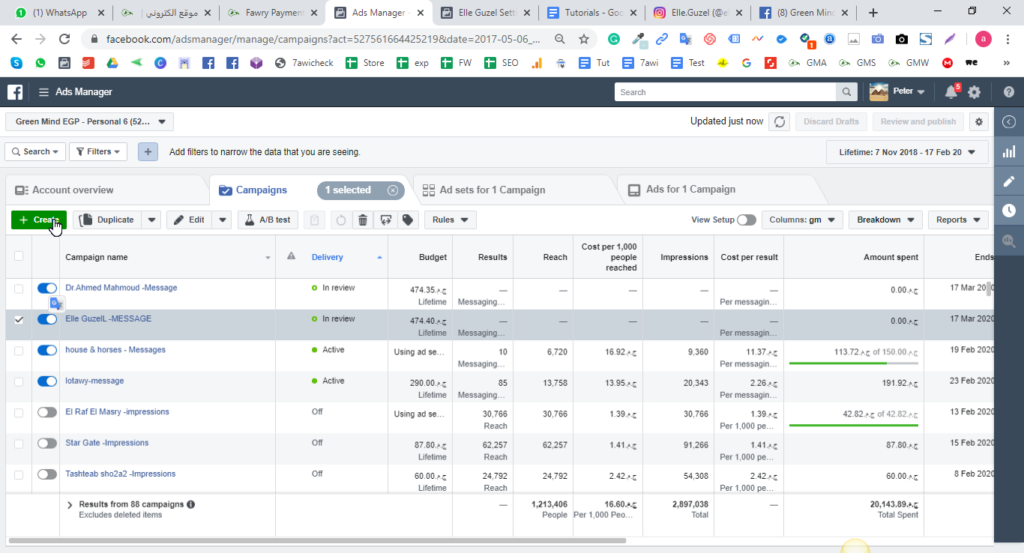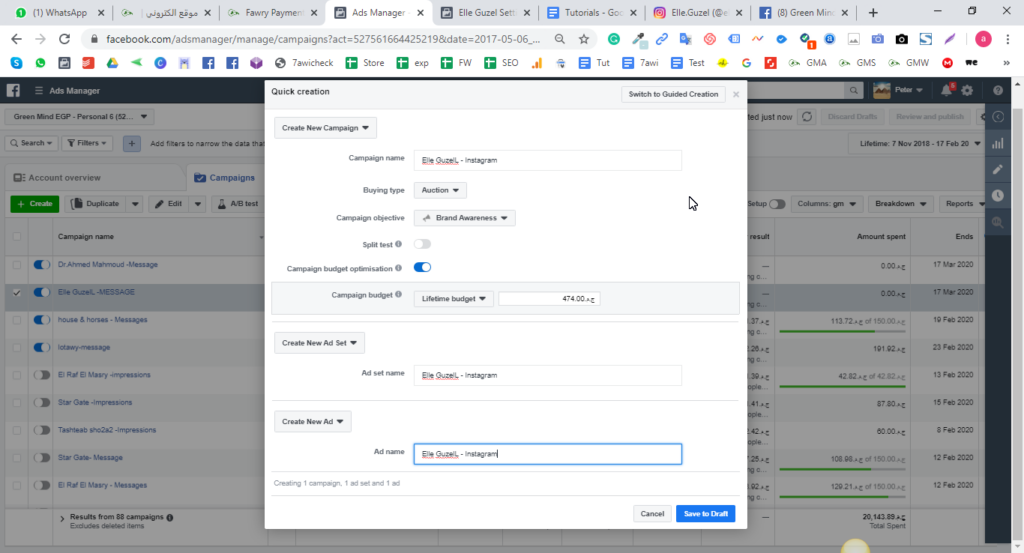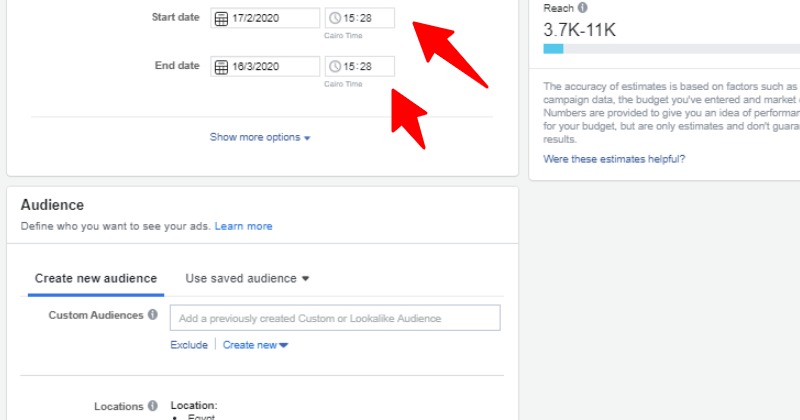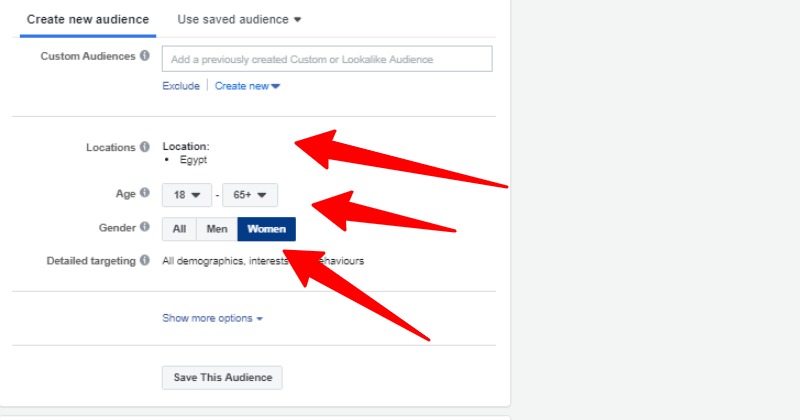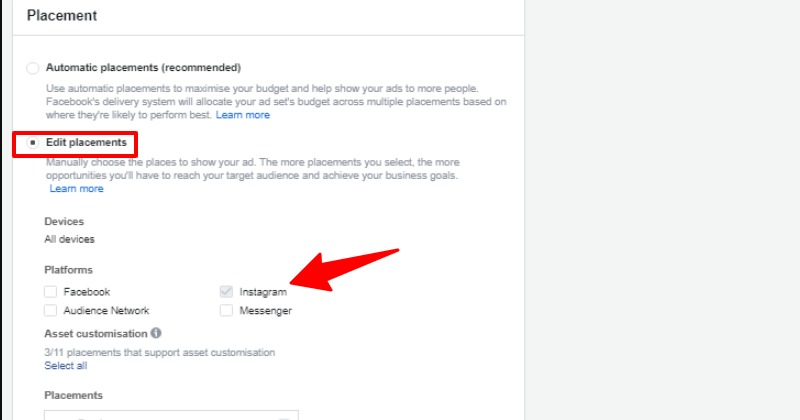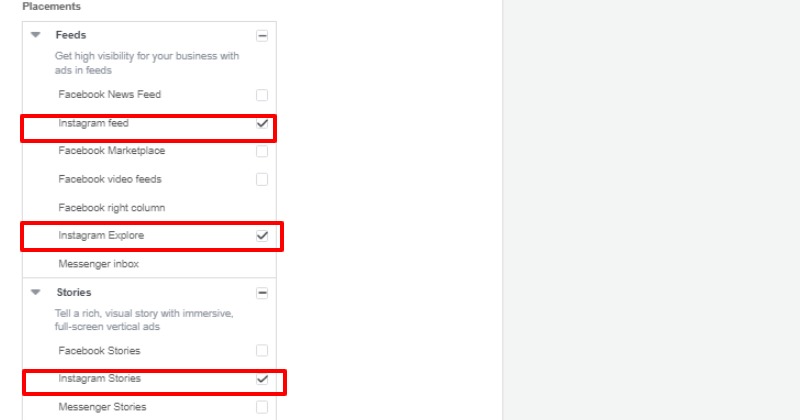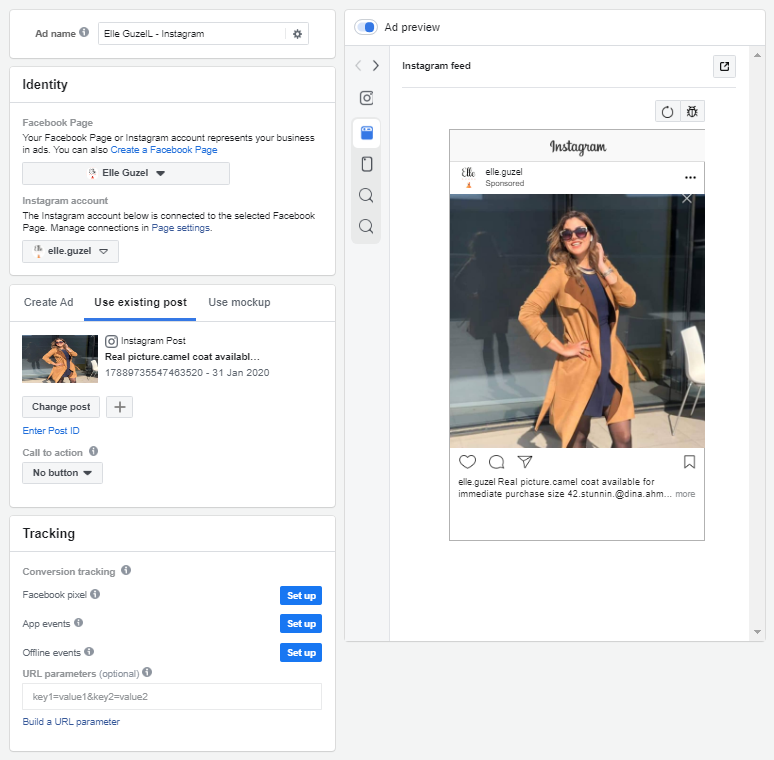Instagram Brand awareness campaign will give good results with a high engagement rate on the newsfeed and stories too
Add or remove the Instagram account to Facebook Page
To add or remove an Instagram account from your Facebook Page:
- Open your Facebook Page.
- Select Settings from the top menu.
- Select Instagram.
- To add an Instagram account to your Page, select Connect Account. Enter your Instagram account’s Username and Password, and select Log in.
- If you do not have a business account, you will be prompted to convert your personal account.
To remove an Instagram account, select Disconnect Account and confirm that you would like to remove the Instagram account.
Create the Campaign
- Make a new campaign
- select brand awareness objectives
- Add your lifetime budget
- Put the new ad set and ad name
- Set your target audience, make sure to have the Instagram only selected in placements
- Select the post from the Instagram account – make sure to select it from an Instagram account like the image below
- Press publish