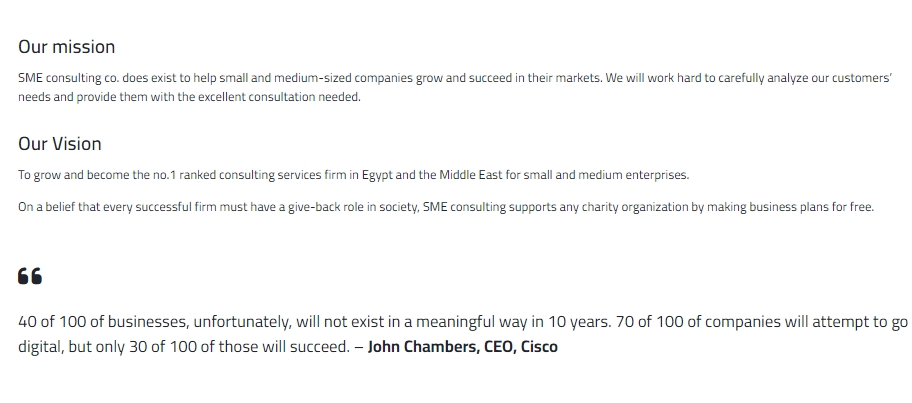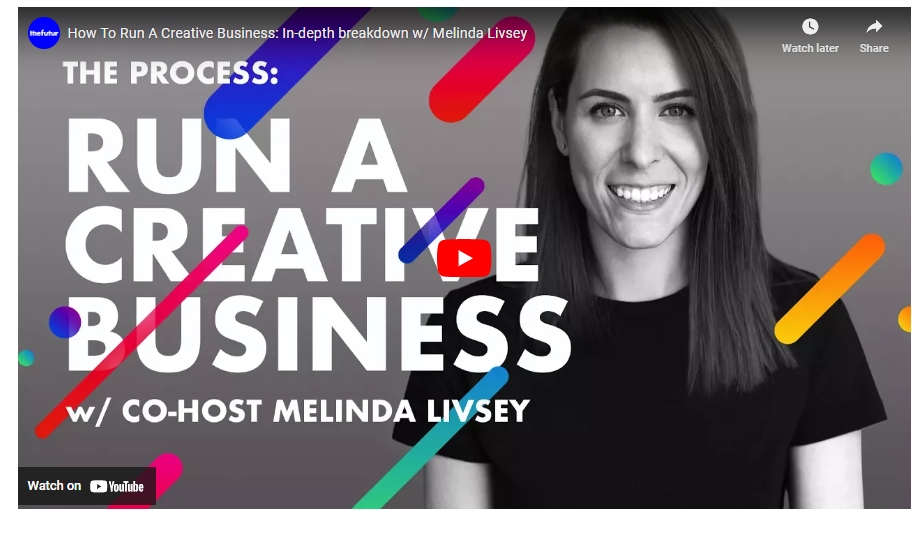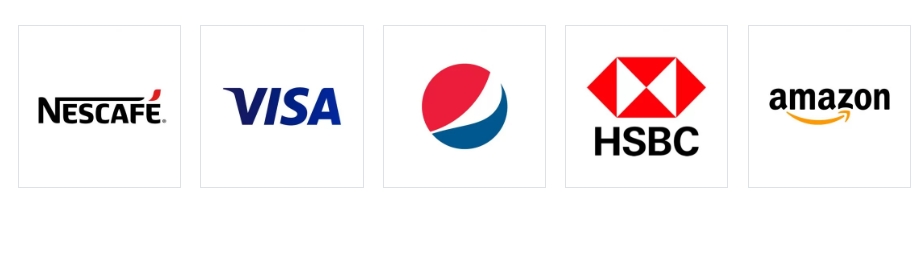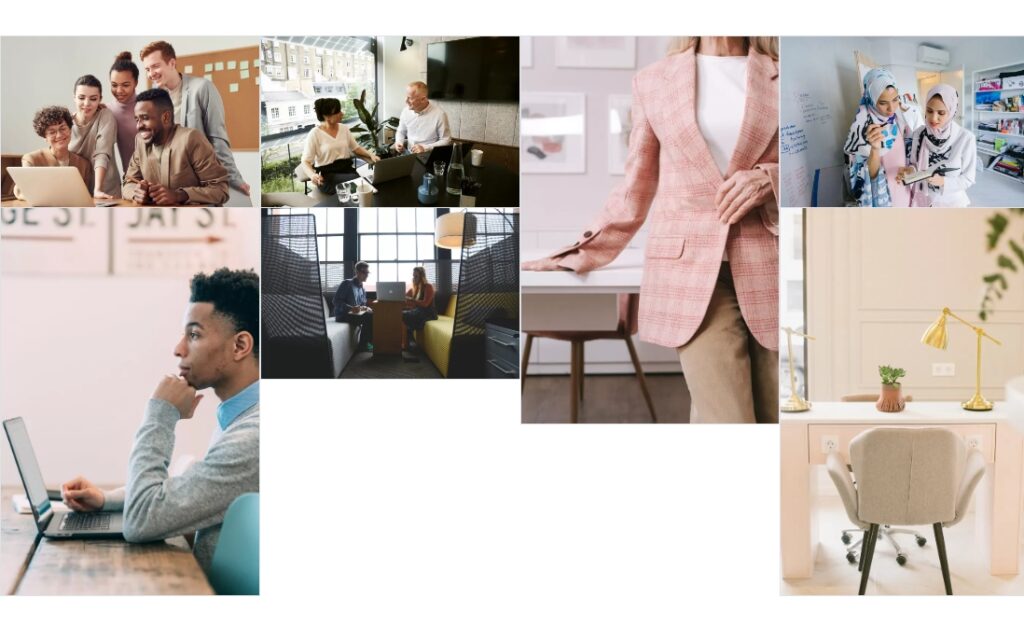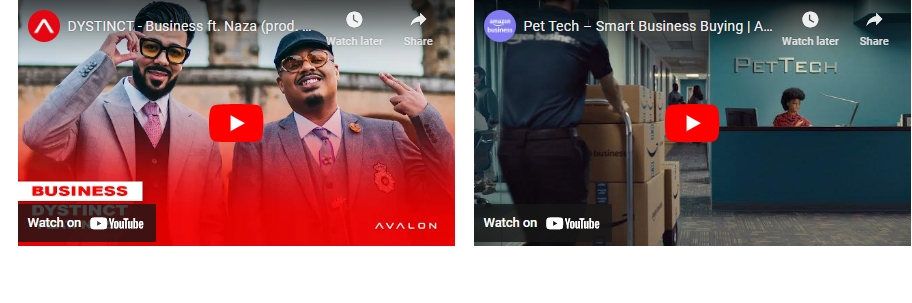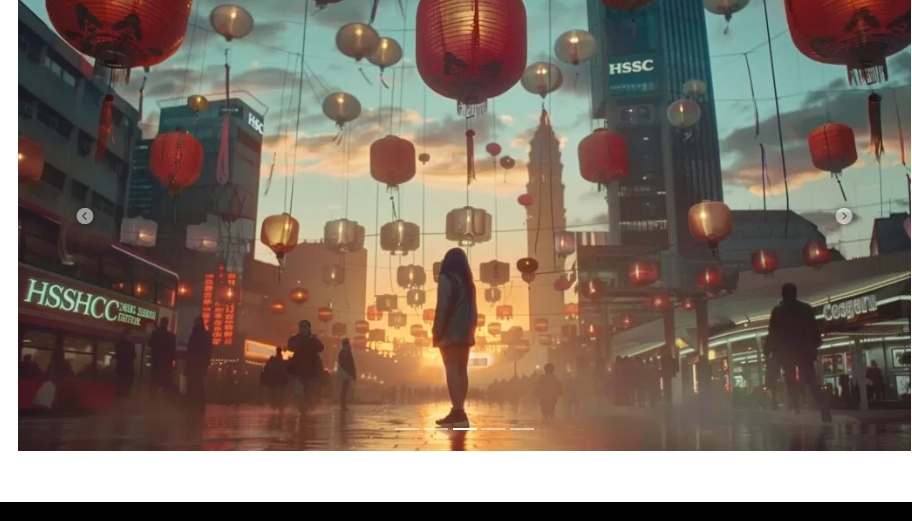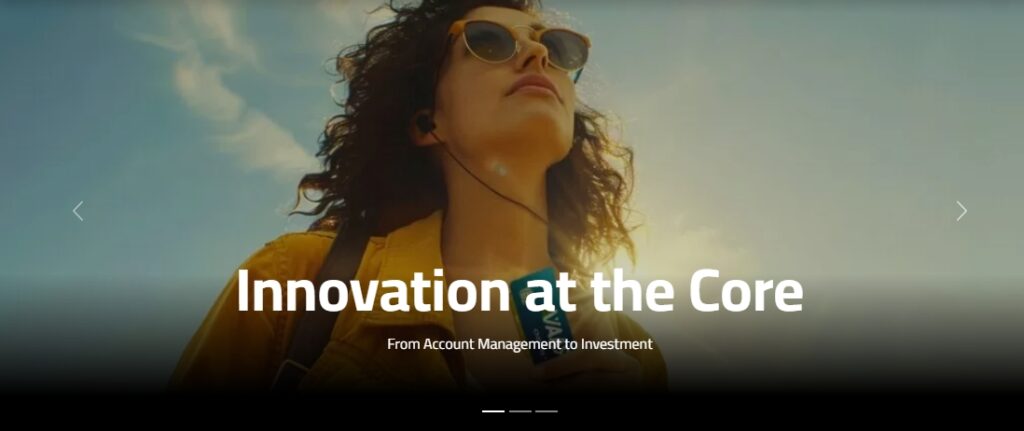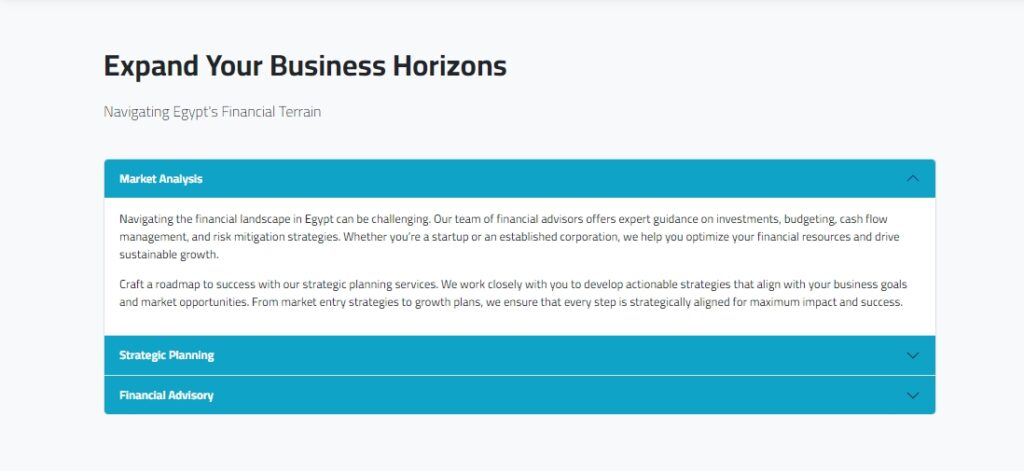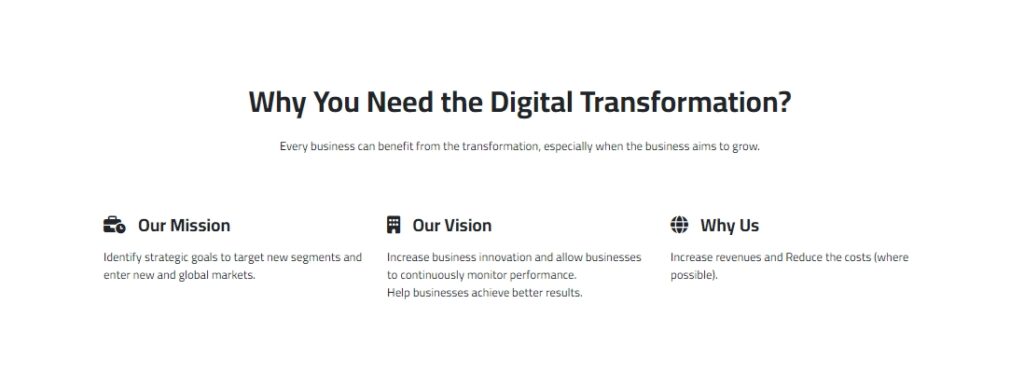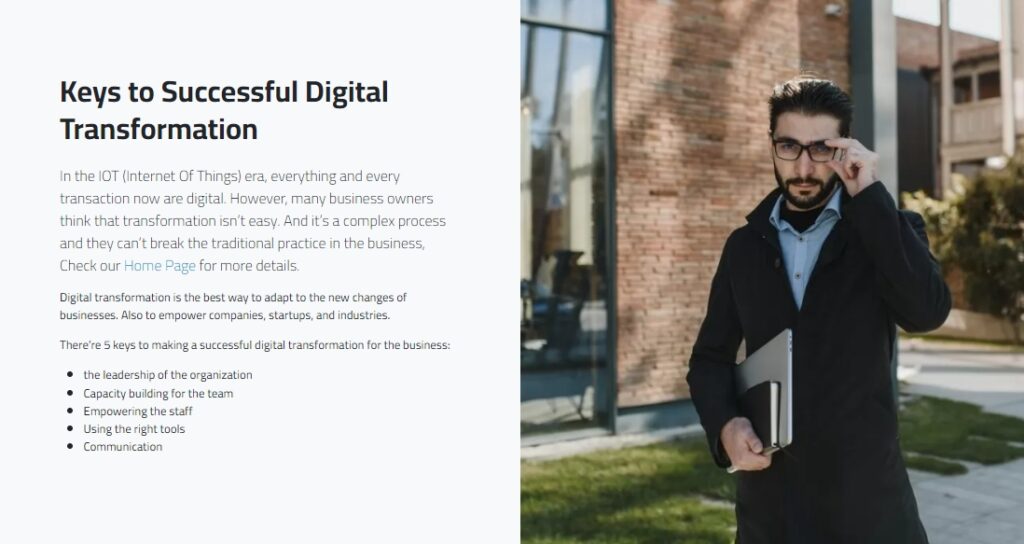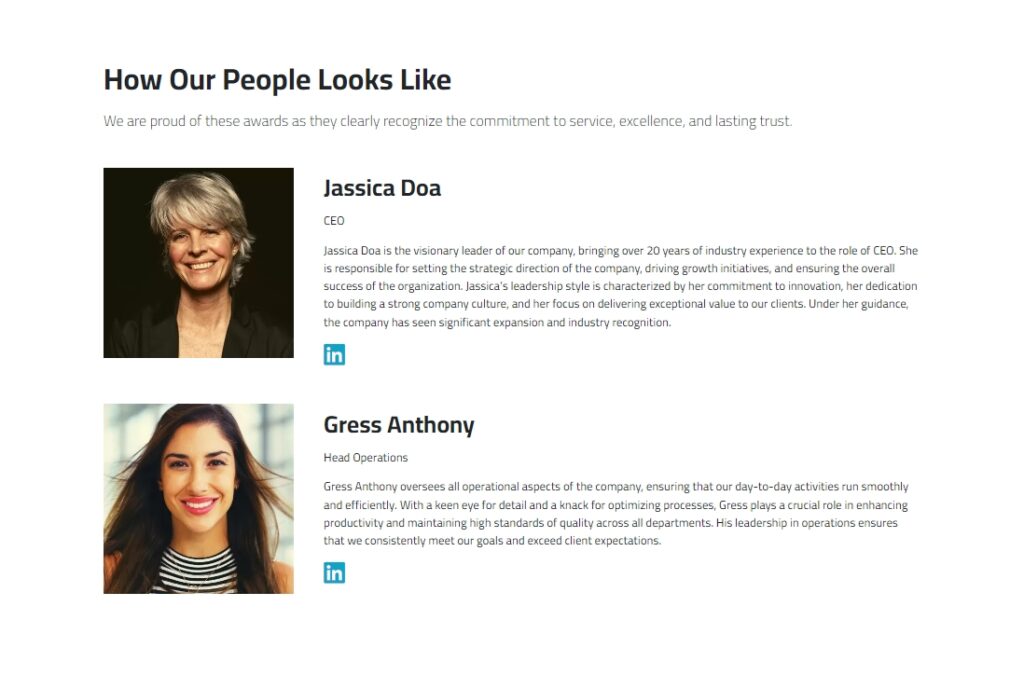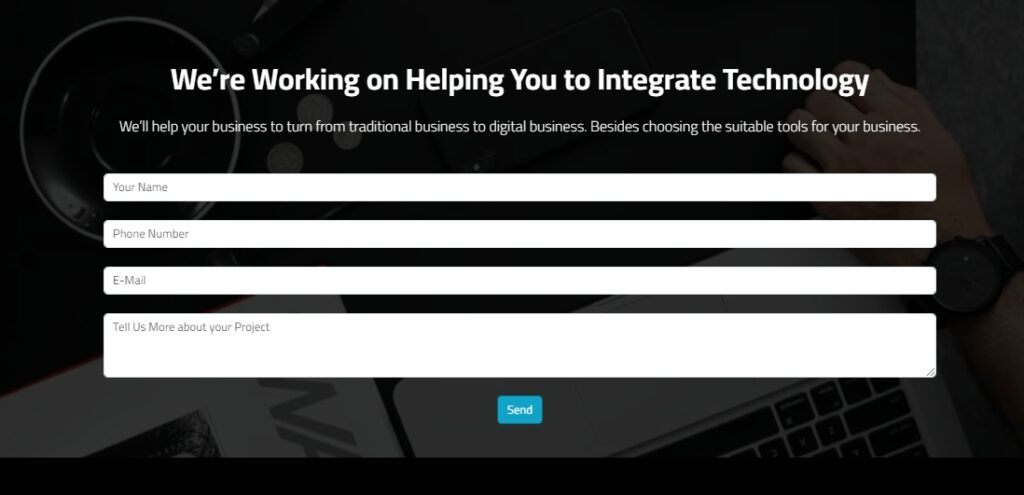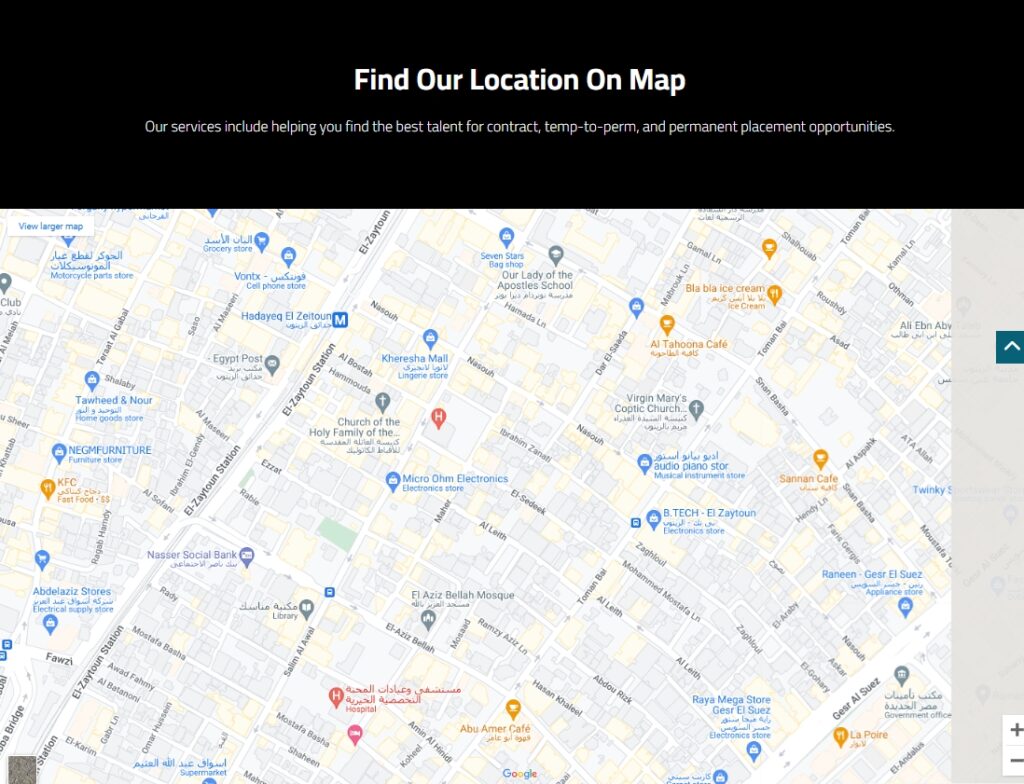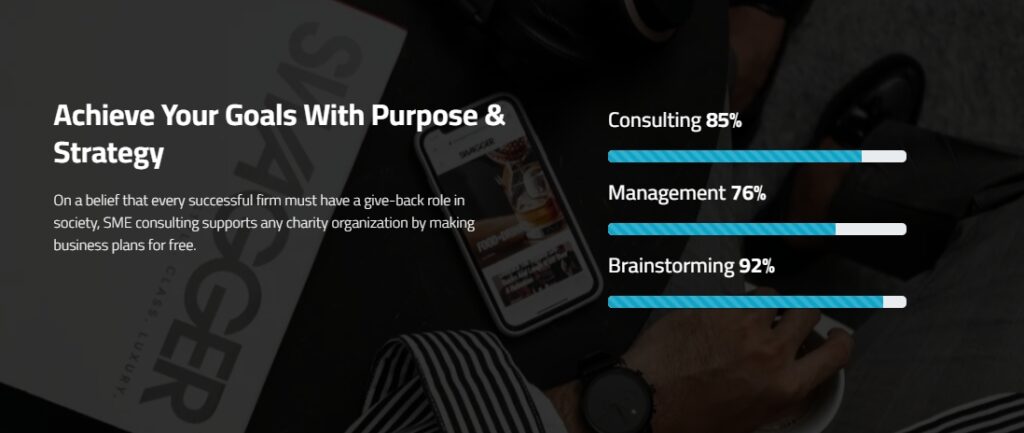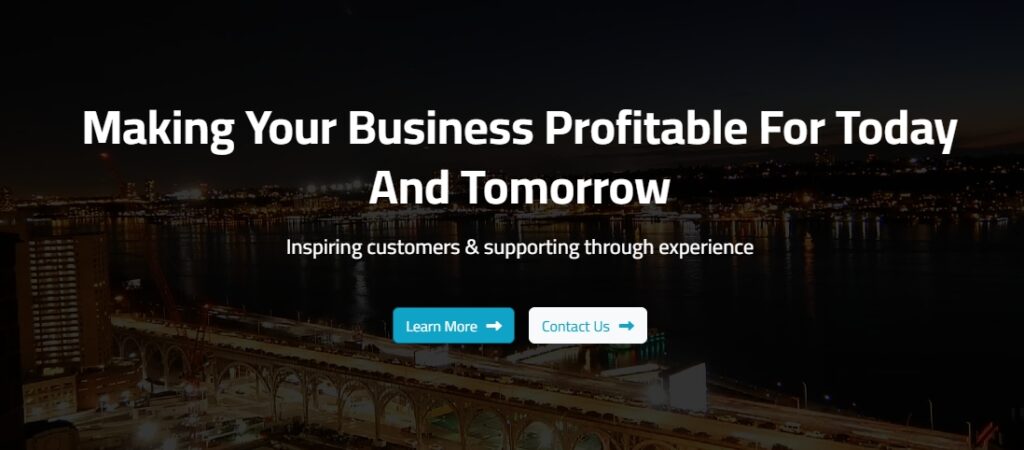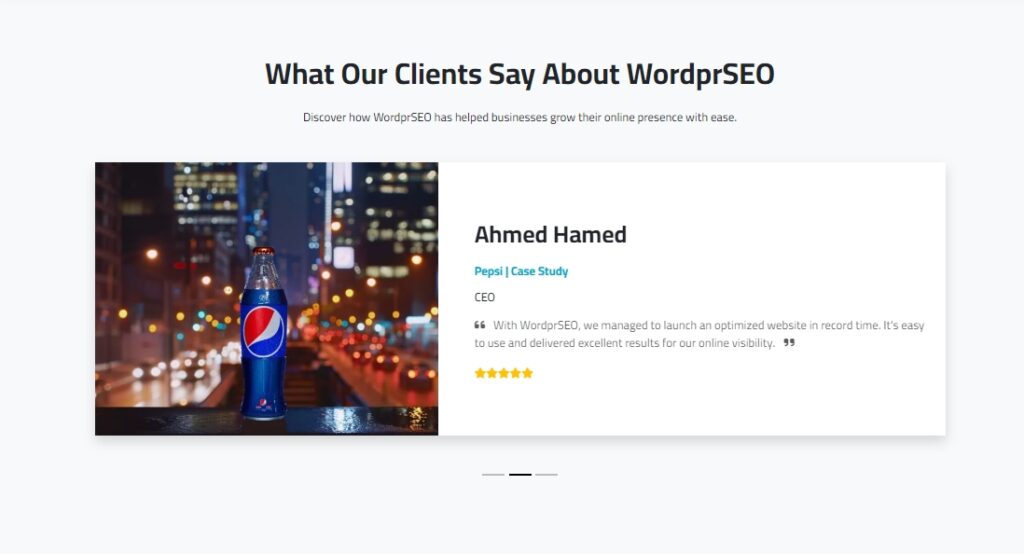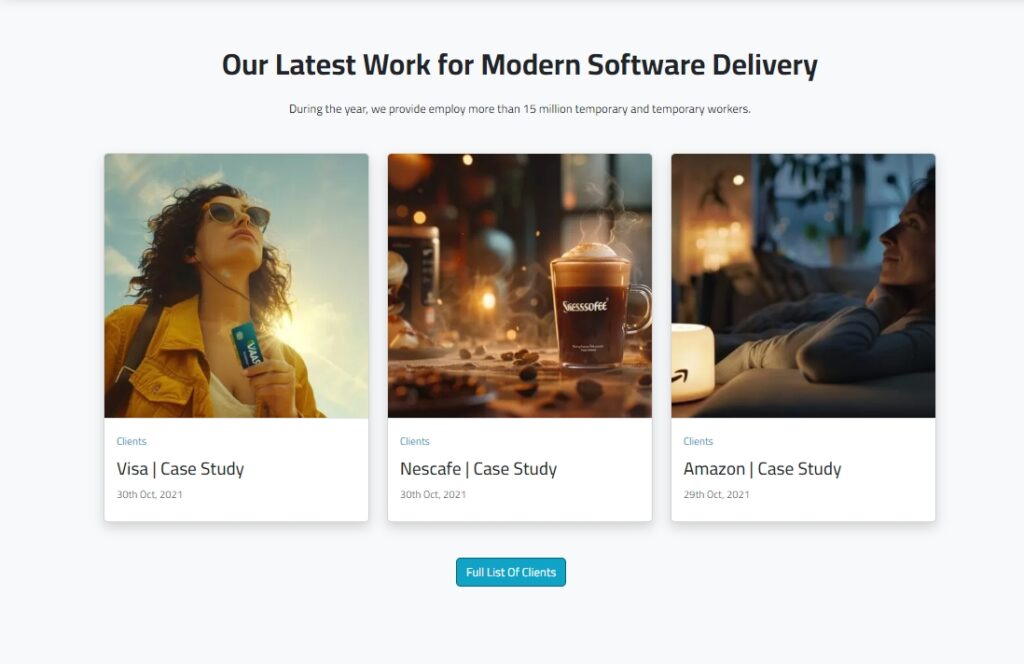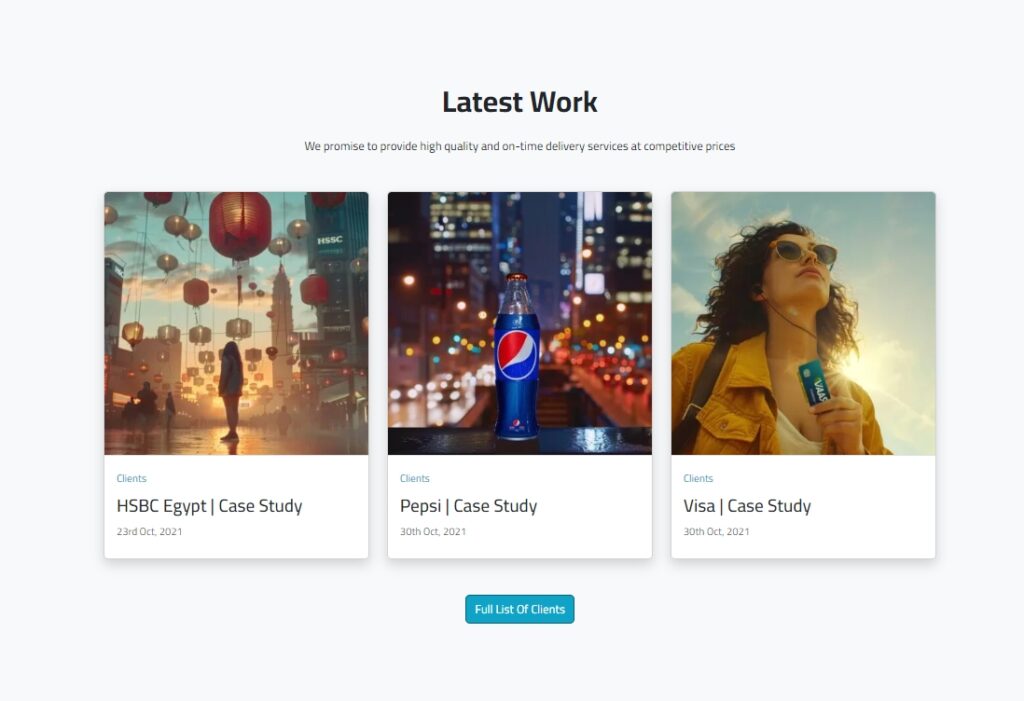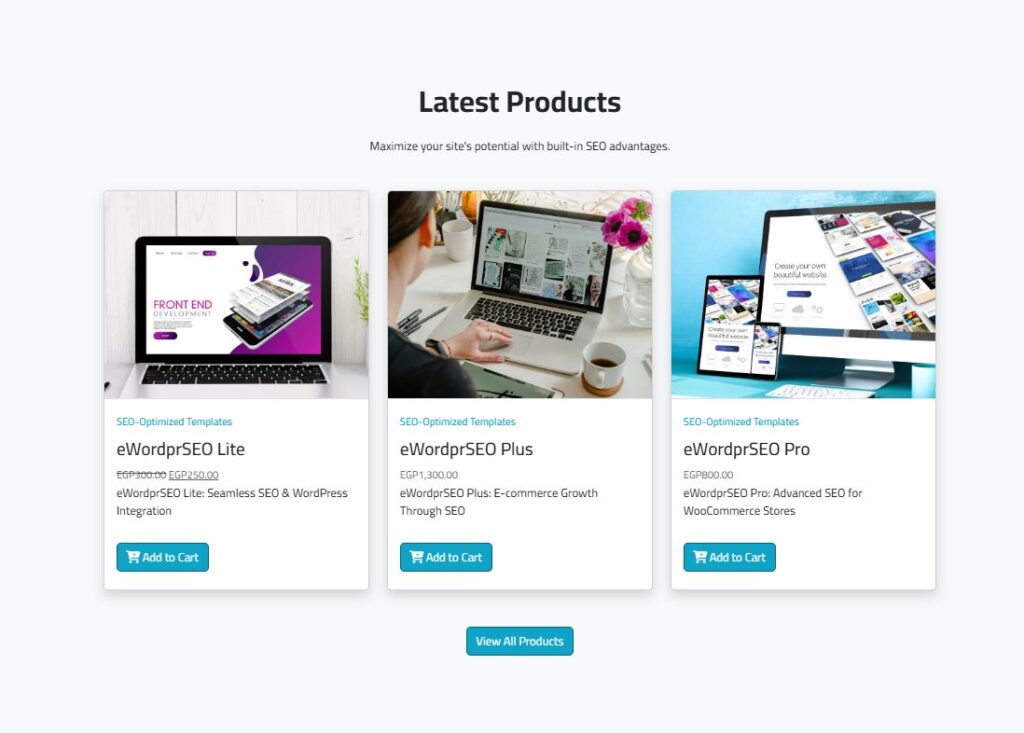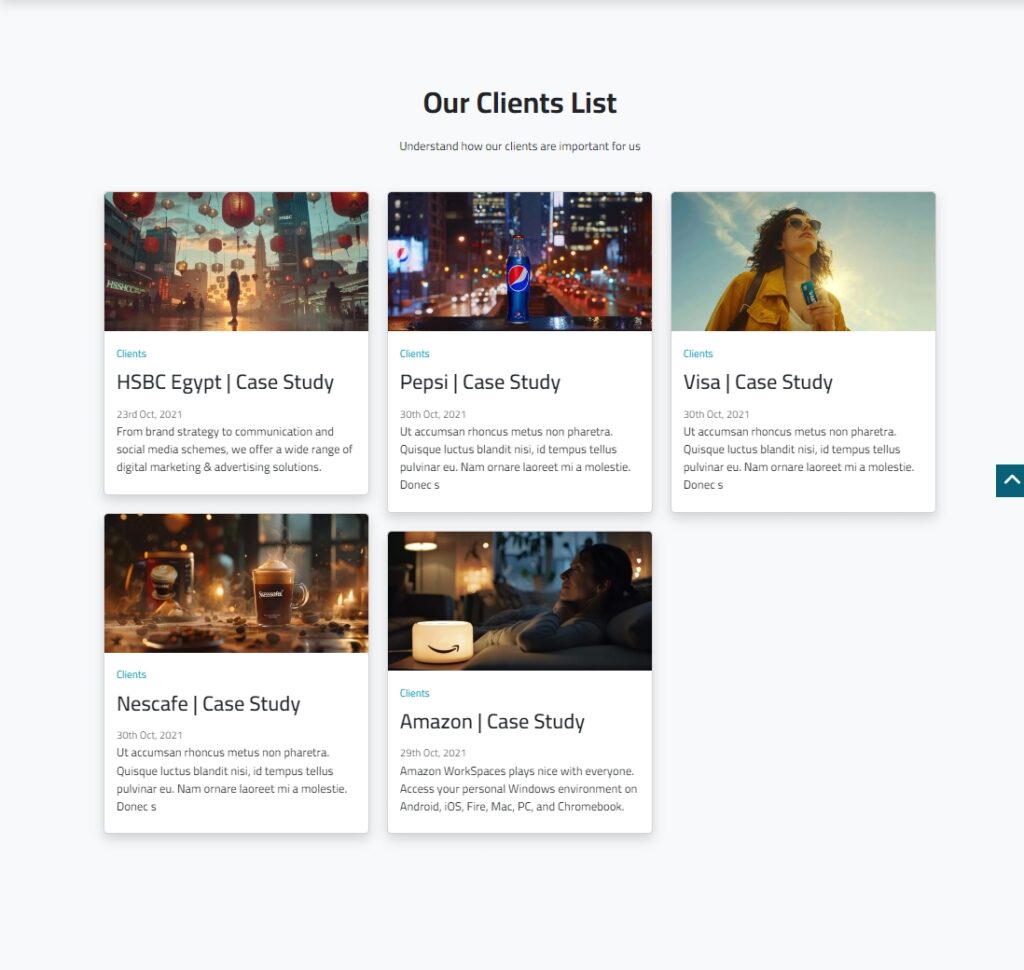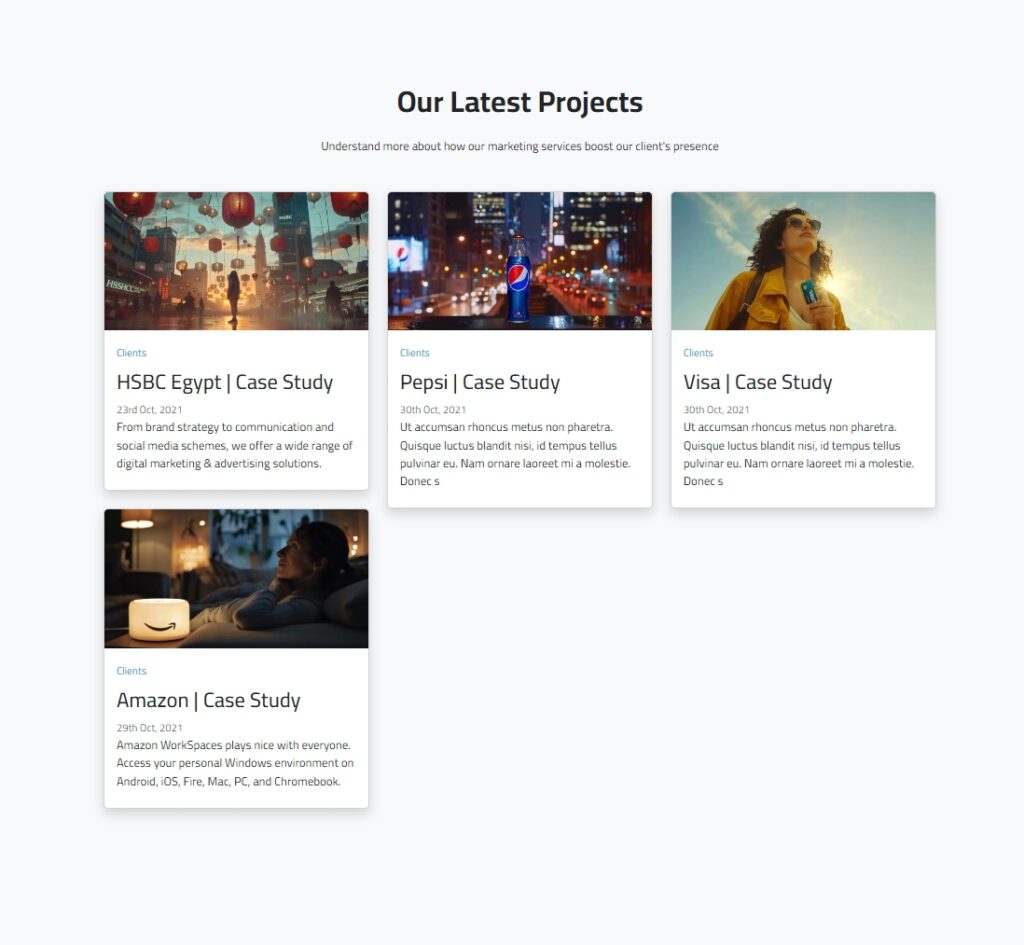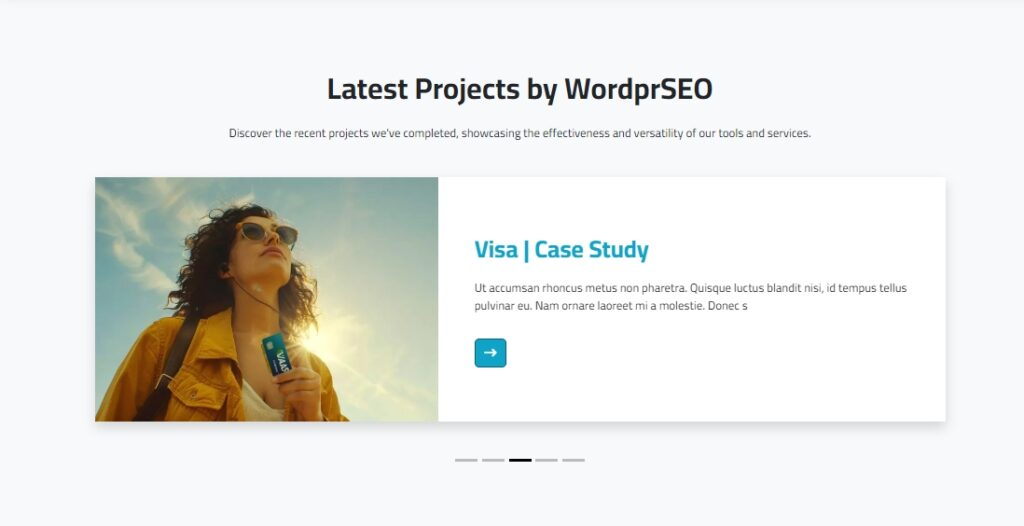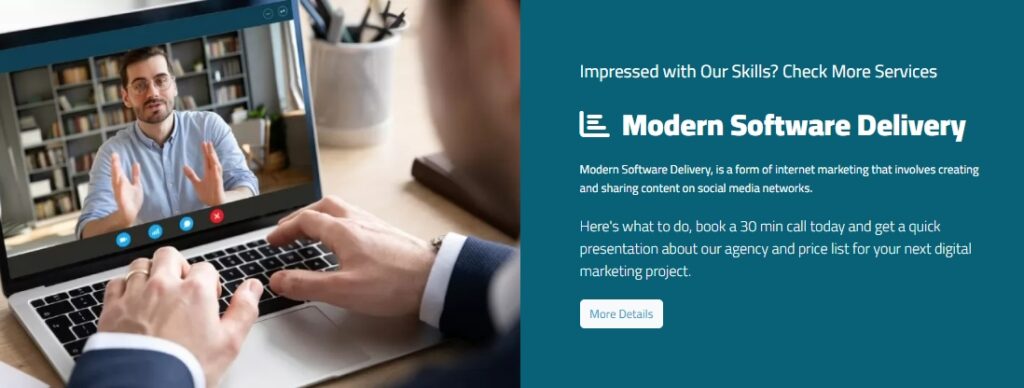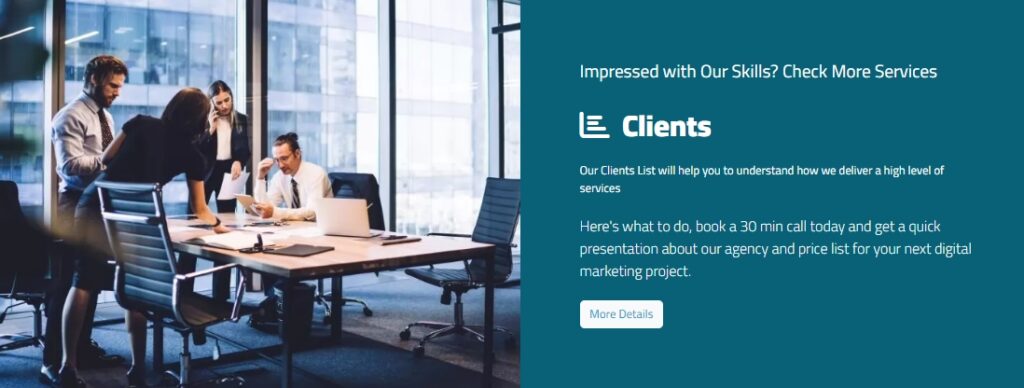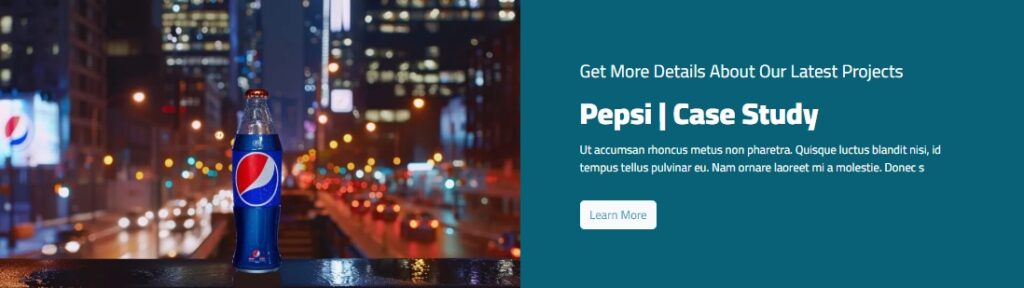Important Links
WordprSEO Overview: https://youtu.be/BFKhMwYO1Vs
Check the website in action: https://wordprseo.greenmindagency.com
WordprSEO prices: https://bit.ly/wordprseoprices
WordprSEO tutorial: https://greenmindagency.com/blog/web-and-mobile/wordprseo-tutorial/
Videos: https://www.youtube.com/playlist?list=PL4SLP71I9MheEJbjazjdSvP9sMPN9gy_u
Order WordprSEO: https://greenmindagency.com/request-a-quote/ – fill the form with your details and we will contact you directly.
Updates Log
- 16/1/2025 Release for version: 6.7.1
- 15/8/2024 Release for version: 4.7.29
Understanding the Concept
Before going through website changes, we need first to understand how the website functions working.
The website can be controlled from 4 important sections:
- Categories
- Tags
- Posts
- Pages
Categories
Categories are the parent of the posts, it will group some posts together for categories, these categories can be Services, Clients, blogs, news.
It usually contains a list of the posts related, and some informative content to describe what this category is showing.
Tags
Tags are the connection between posts and each other, and also can be treated as a service item, it can be the name of the service, for example: consulting, hr management, digital transformation, etc.
It usually contains a list of the posts related, and some informative content to describe what this tag is showing. it can also be connected with categories if we have a service category, subitems related will be tags.
Posts
Posts are the single pages that show the end of the hierarchy, it can be a client name item or a single blog post, can be connected with categories as a parent, and connected to tag.
Posts can be connected with only one category, however, posts can be connected with 2 or 3 tags.
Pages
Pages all the pages content that does not have a connection with anything else, like About us and Contact us pages.
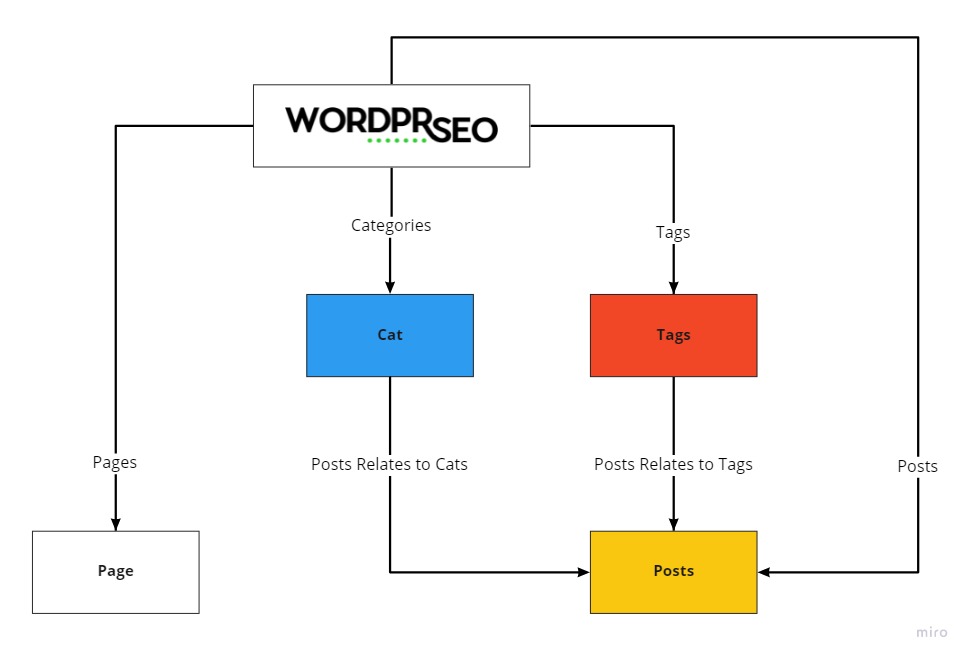
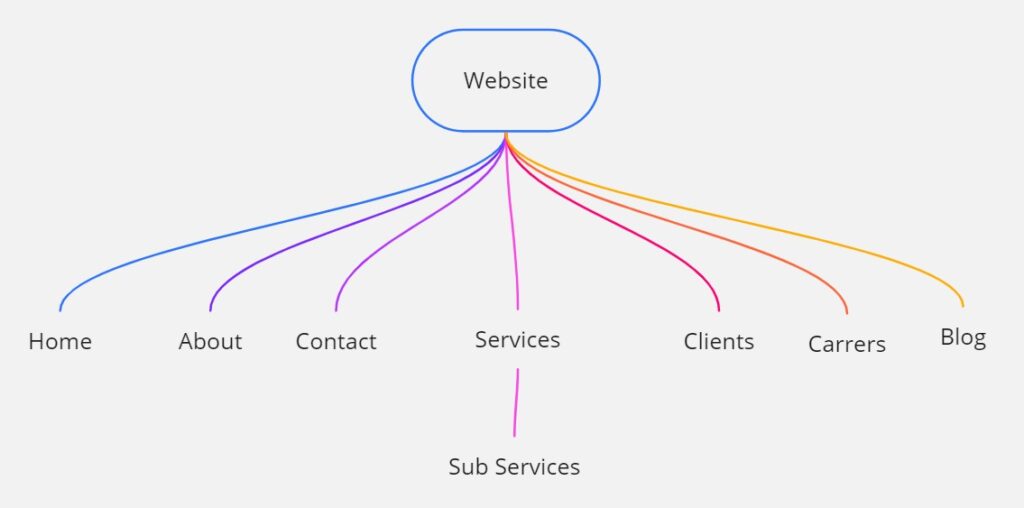
Minimum Content Requirements
Before digging into changes you must have a minimum content required to be able to build your WordprSEO website.
Requirements
- Domain Name: We will contact you to agree on the domain name, it must be available and with the extension .com, .net or .org
- Titles: every page must have a title with 48 characters max
- Descriptions: every page must have a description with 140 characters max
- Keywords: Keywords related to each page it can start with 1 keyword and can reach 20 keywords
- Brand name: name of the brand
- Logo – Colored: logo in wide design not square, and the image size is: 80 px height in png format
- Logo – White: The same logo in a white light version to be used on the dark backgrounds and with the same size 80 px height in png format
- Colors: one brand color with a second darker shade color
- Social Networks: 3 social media networks including Twitter, Twitter is a mandatory social media
- Services or Products: 2 minimum services or products required with its content
- Clients or Projects: 2 minimum clients or projects required with its content
- Blog Content: 1 blog content
- About: content with a clear vision and mission with its content
- Contact: details, location with address, phone number, and map location with its content
Receiving Login Details
After ordering WordprSEO, the Green Mind Agency team will contact you to register the domain and make a copy from the WordprSEO system on this domain, you will have 2 credentials, credentials for the server name, and website admin.
Website: https://website.com
WordprSEO Admin Panel: https://website.com/wp-admin
Username: Username
Password: Password
Server Panel: https://website.com/cpanel
Username: Username
Password: Password
Main Email: info@website.com
Email Panel: https://website.com/webmail
Username: Username
Password: Password
Understand the Flow
Once you have the website ready you can start doing the changes required starting from the below:
- Categories from Posts > Categories
- Tags from Posts > Tags
- Posts from Posts > All Posts
- Pages from Pages except for Home Page
- Menu from Appearance > Menus
- Contact us form from Contact > Contact Form
- Home Page from Pages / Home Page
Doing the Changes
For each category, tags, posts, and pages there are generic fields that must be changed first before building the content:
On Pages and Posts
The title must be 48 characters max, to change it you will find the title first page of the page.
Description: 140 characters max, to change it you will find it in Generic Fields
Keywords: from 1 to 20 keywords per page and 1 keyword per line, to change it you will find it in Generic Fields
Image: the image will be present on the page, the image size must be 1200×628 px
On Categories, Tags
The title must be 48 characters max, You will find it on the Taxonomies group first filed
Description: 140 characters max, to change it you will find it in Generic Fields
Keywords: from 1 to 20 keywords per page and 1 keyword per line, to change it you will find it in Generic Fields
Image: the image will be present on the page, the image size must be 1200×628 px and You will find it on the Taxonomies group
These fields must be informative and describe why this page exists.
Categories
To change any category you can go to: from > Categories and follow the changes required for each section.
Tags
Single
Pages
Menu
Contact Form
Home Page
Section Design Options
For any category, tags, posts, or pages you can use the flexible body content to add more sections to your website.