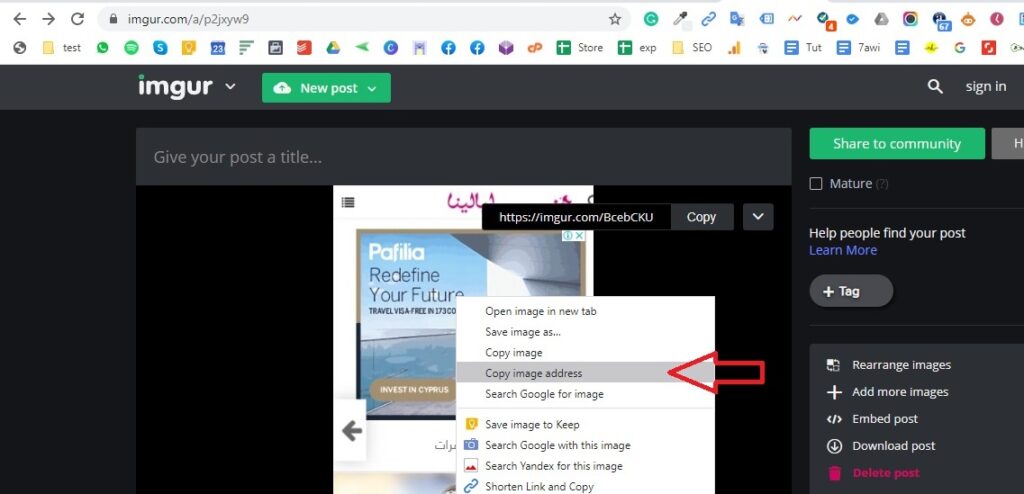Upload files to Google Drive
To send files or images to the client you can use google drive
To send multiple files
- Open: https://drive.google.com/drive/folders/1BpHan1vN0vnpQrcKlmVZgF6P2KOeKTLZ
- Login with greenmindagencyimg@gmail.com and password from passwords
- you will find each client folder, keep things organized if this a new client, create a folder with their name:
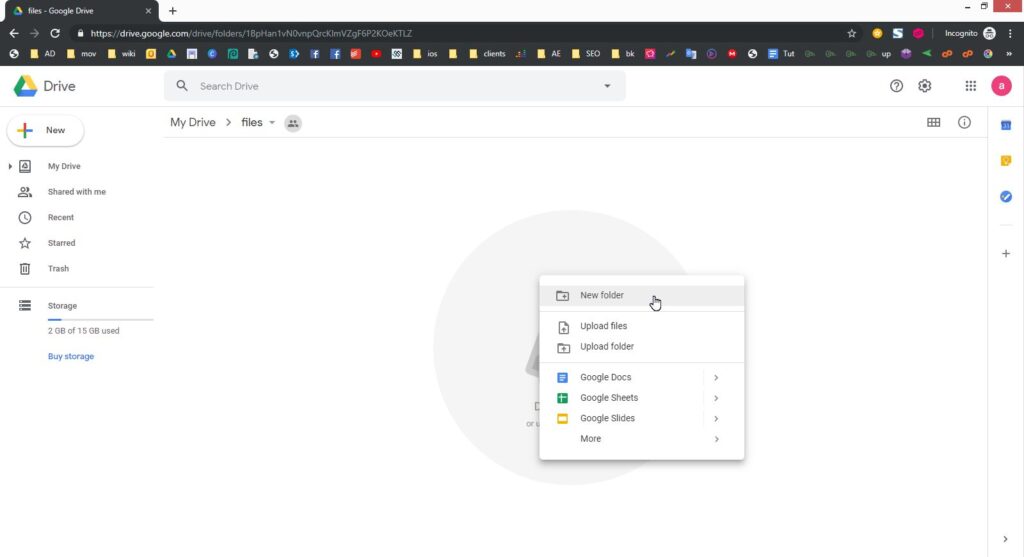
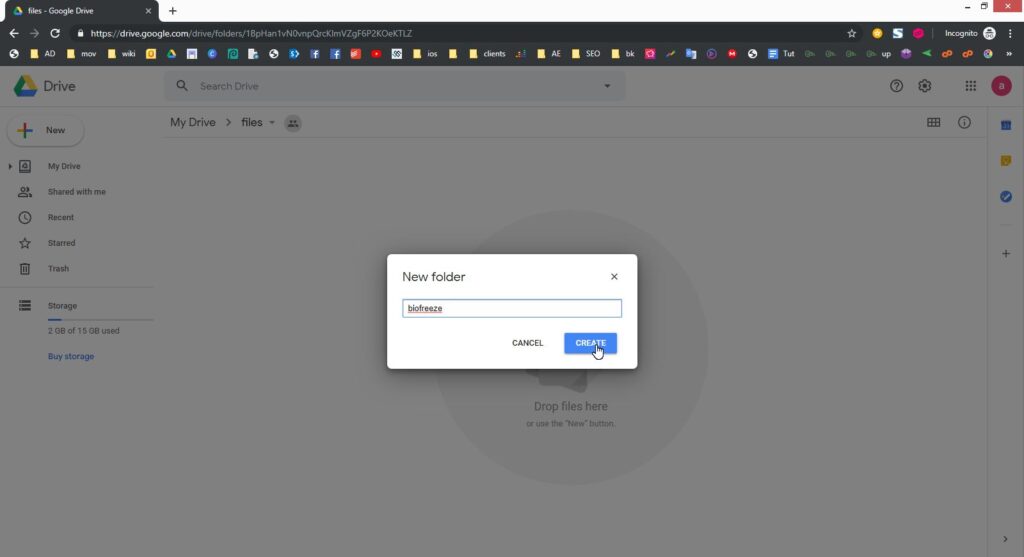
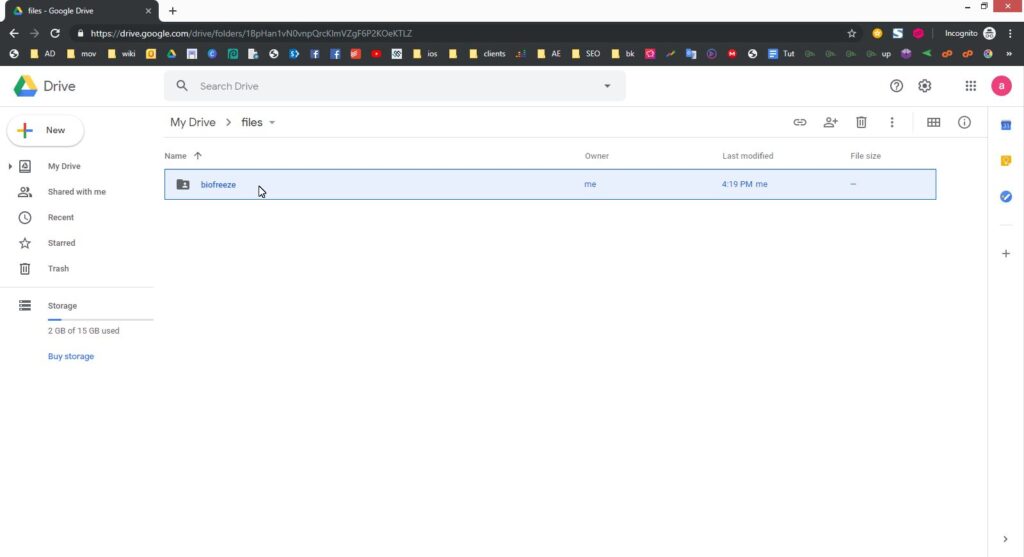
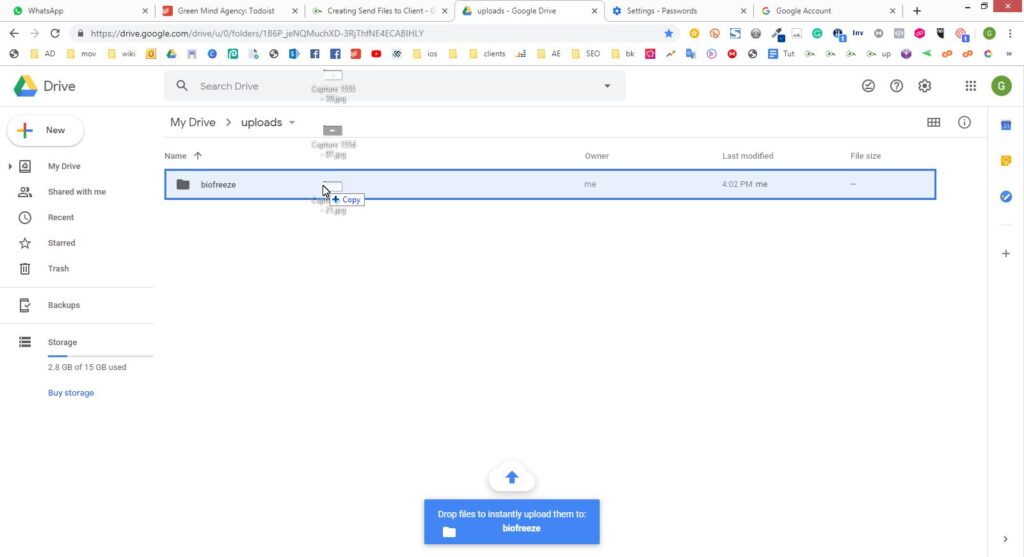
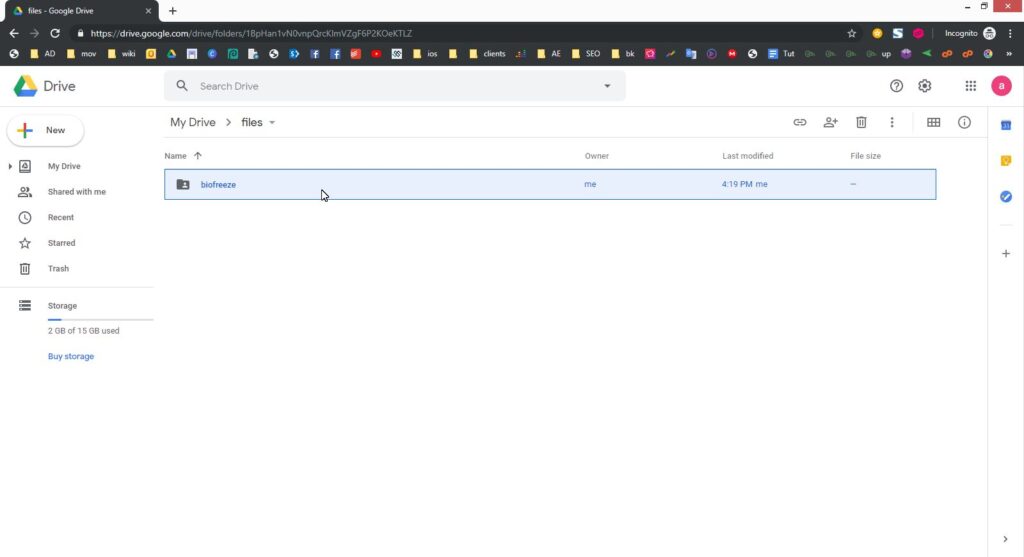
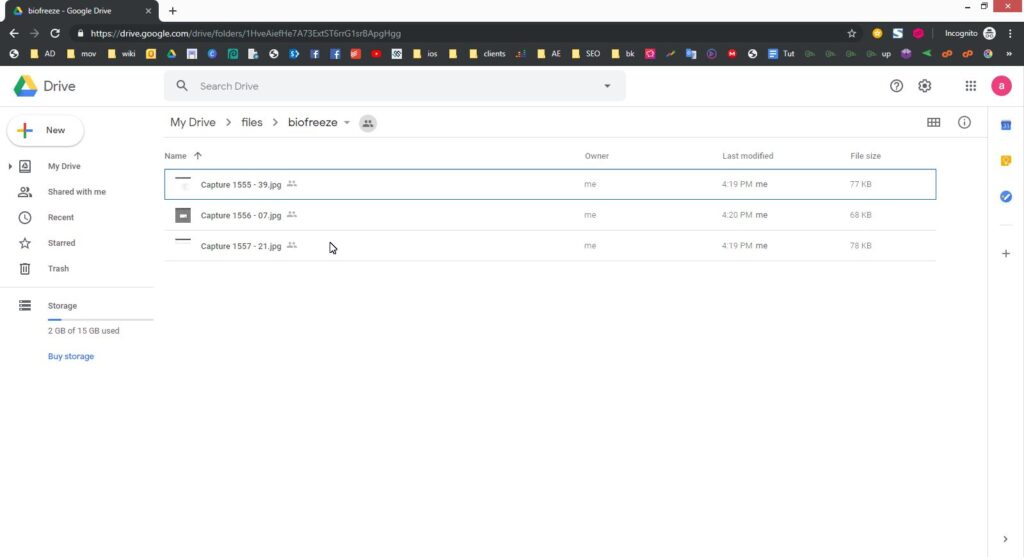
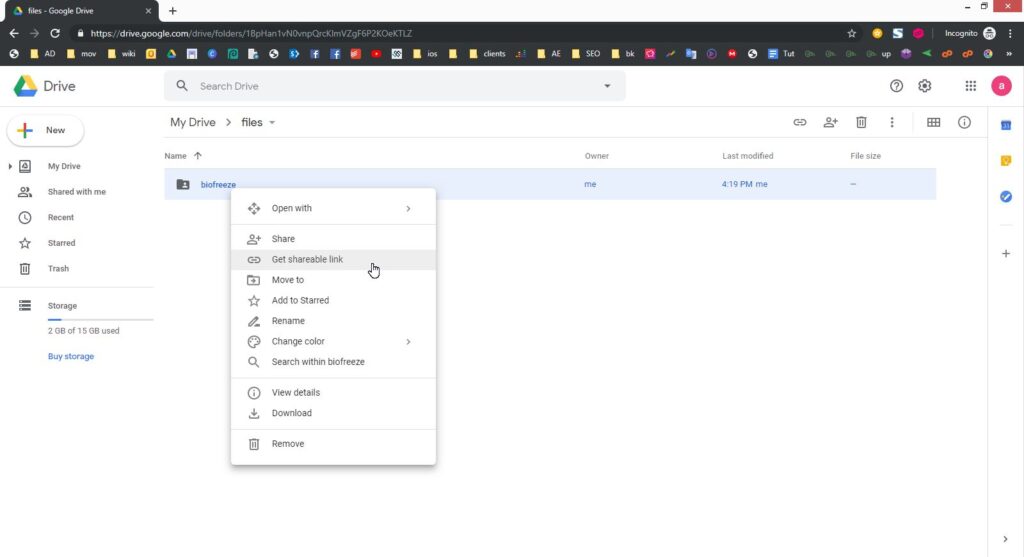
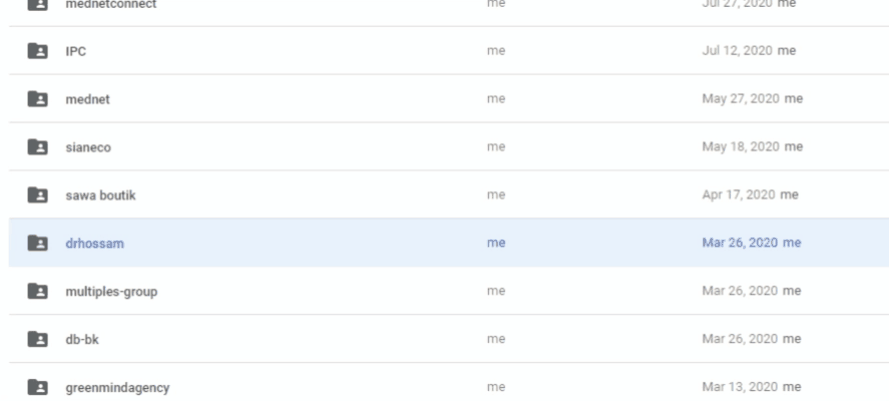
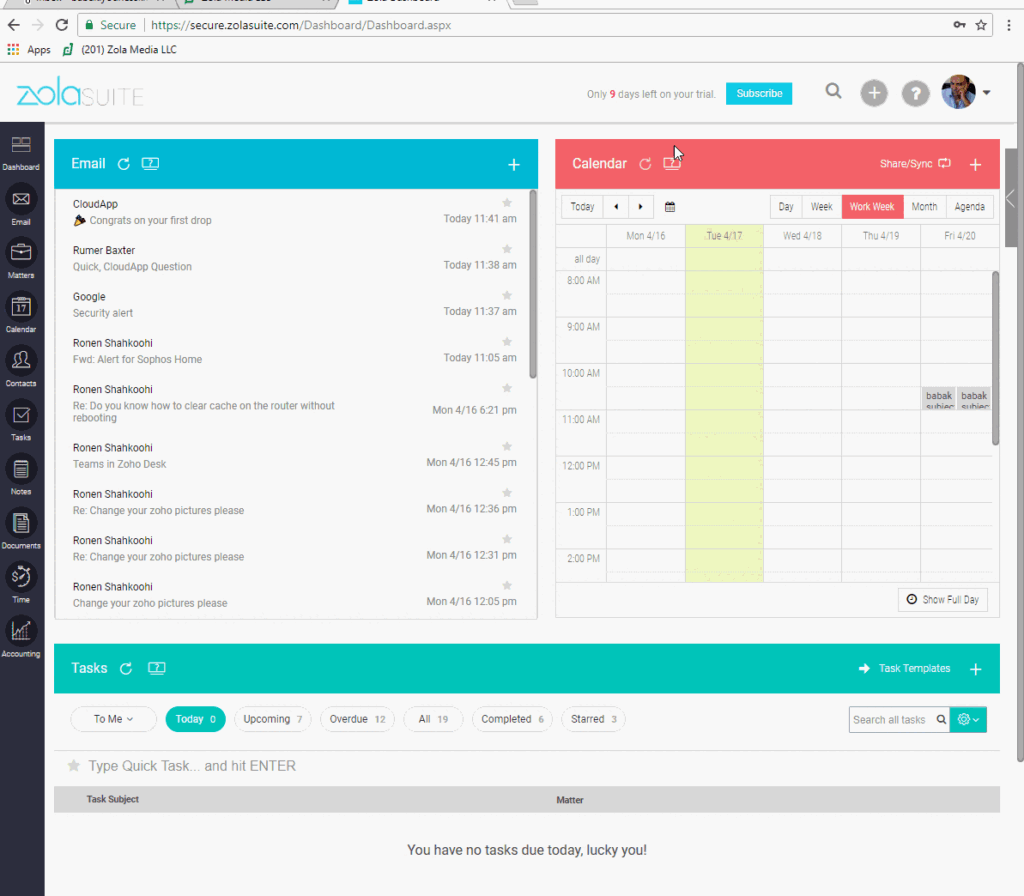
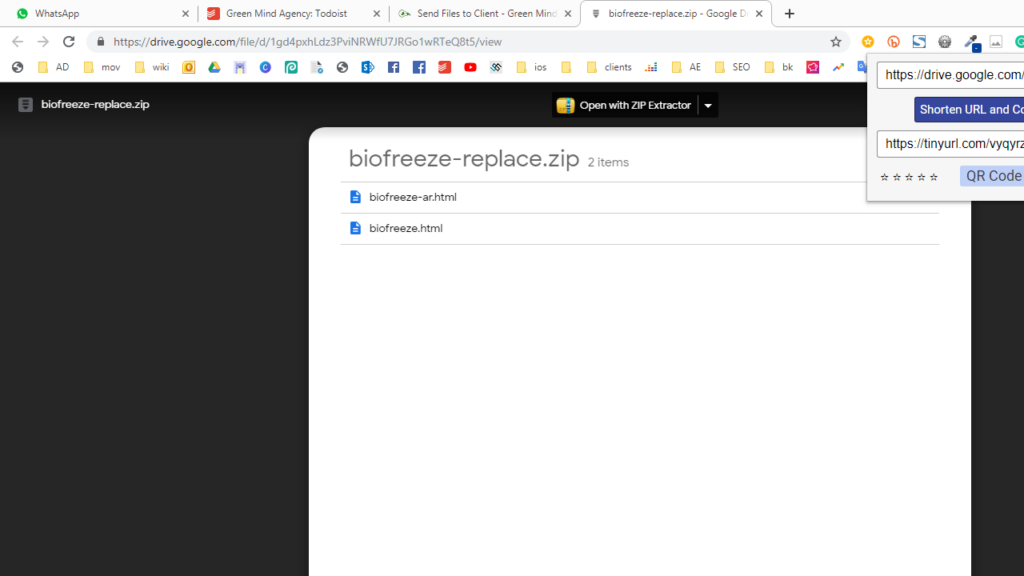
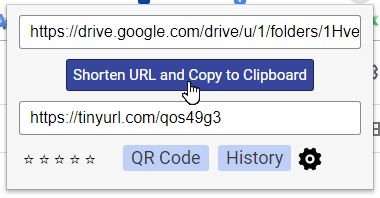
Download Content Directly
Any content Can be downloaded directly from the download button like below, or the client also can download it

Share Large Files
Using WeTransfer
To share large files you can use: https://wetransfer.com/
You can upload multiple files and for more than 2GB, no need for registration but the files will be available for only 7 days.
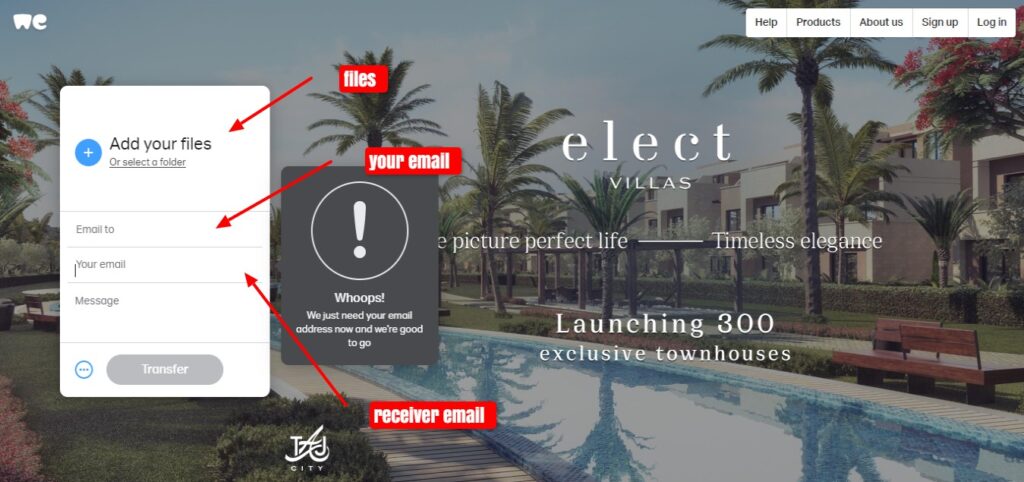
Upload only Images and share them
you can share some images with the client, if it’s 1 or more than 1 image only, will not be easy for bulk images. for bulk images, we recommend using above other options
- open https://imgur.com/upload
- Upload the file/files you would like to have and right click on the image, copy the image URL
- you will have an image link you can use it anywhere