Add New Users to Google Ads Account – Give Access
- From tools and settings/access and security
- From + add new accounts then select admin
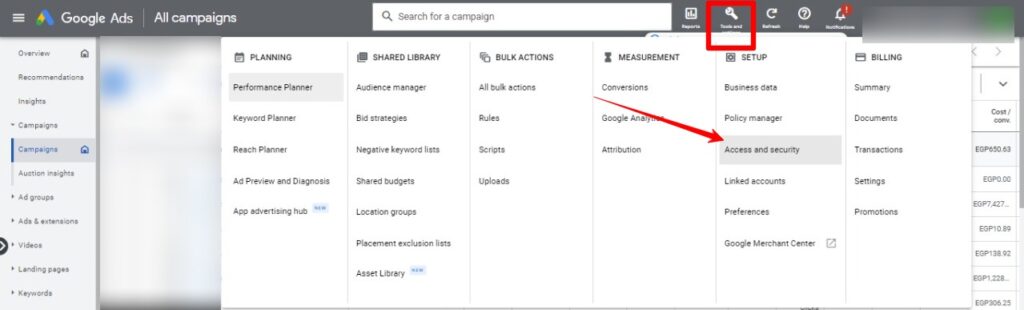
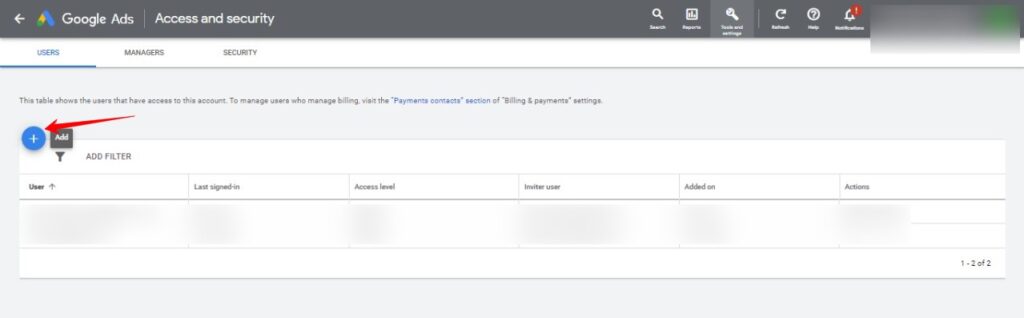
Google Display – Important sizes
This is the important ad sizes must be done before running the campaign:
- 980×90
- 980×120
- 970×90
- 970×66
- 970×250
- 960×90
- 950×90
- 930×180
- 88×31
- 768×1024
- 750×300
- 750×200
- 750×100
- 736×414
- 728×90
- 600×314
- 580×400
- 480×320
- 480×32
- 468×60
- 425×600
- 414×736
- 375×50
- 336×280
- 320×50
- 320×480
- 320×400
- 320×100
- 300×600
- 300×57
- 300×50
- 300×31
- 300×250
- 300×1050
- 300×100
- 292×30
- 250×360
- 250×250
- 240×400
- 240×133
- 220×90
- 200×446
- 200×200
- 160×600
- 120×600
- 120×60
- 1024×90
- 1024×768
