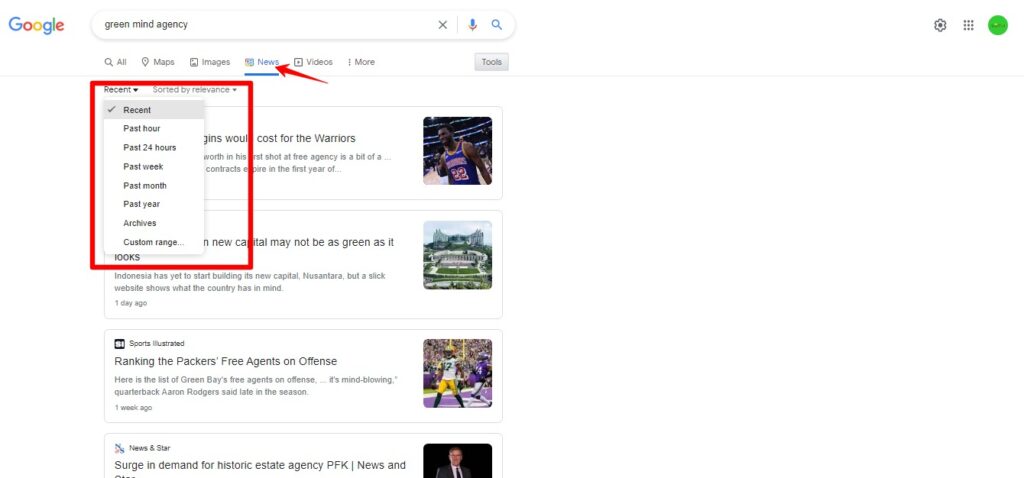What Is Google Advanced Search?
The Google search engine is one of the most popular search engines in the world. It’s also one of the most powerful. Whether you want to know what the weather will be like tomorrow or how to make your favorite dish, you can find out with just a few clicks on Google.
Google Advanced Search helps you find the information that you are looking for by providing more options and filters to narrow down your search. You can use Google Advanced Search to specify a date range, language, file type, and other criteria.
Using the link above, you can find a variety of options and search specifically by:
- All these words: Type the important words: tricolor rat terrier
- Exact word or phrase: Put exact words in quotes: “rat terrier”
- Any of these words: Type OR between all the words you want: miniature OR standard
- None of these words: Put a minus sign just before words that you don’t want: -rodent, -“Jack Russell”
- Numbers ranging from-to: Put two full stops between the numbers and add a unit of measurement: 10..35 kg, £300..£500, 2010..2011
And you can narrow your results by:
- Language
- Region
- Last update
- Site or domain
- Terms appearing
- SafeSearch
- File type
- Usage rights
Refine Web Searches
You can also use Google to find anything on google by refining your web searches with specific information like date, location, file type, etc.
- Search social media – Put @ in front of a word to search social media. For example @facebook green mind agency
- Search for a price Put $ in front of a number. For example, social media packages L.E. 12000
- Search hashtags Put # in front of a word. For example: #digitalmarketingagency
- Exclude words from your search Put – in front of a word you want to leave out. For example green mind agency -course
- Search for an exact match Put a word or phrase inside quotes. For example, “greenmindagency”.
- Search within a range of numbers Put .. between two numbers. For example, social media management L.E.12000..L.E.27000
- Combine searches Put “OR” between each search query. For example, google ads OR facebook ads
- Search for a specific site Put “site:” in front of a site or domain. For example, site:greenmindagency.com
- Search for related sites Put “related:” in front of a web address you already know. For example, related:greenmindagency
Google Advanced Image Search
Sometimes you’re not sure what you’re looking for, but you know that it’s close. That’s where synonyms for searches come in handy. You can use synonyms to broaden your search or to narrow it down when too many results are returned.
Google advanced image search can help on this to give you the best image results you are looking for.
For a quick search, you can use the main google search website and press images.
you can find all options available like:
- Size
- Color
- Type
- Time and Usage Rights
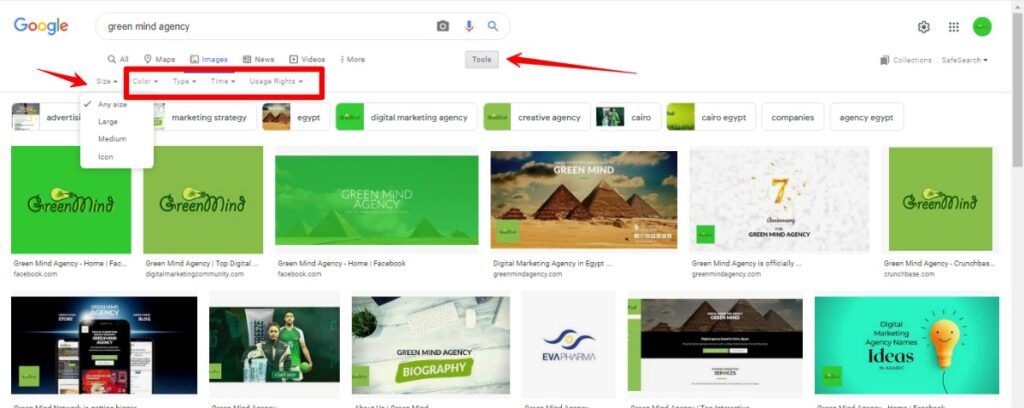
Google Advanced Video Search
Google Advanced Video Search is a new feature of the Google search engine that allows users to search for videos by using images, which are then matched with videos. This new feature is available on Google.com and YouTube’s website.
and like the same above options on the search you can find your desired video.
For a quick search, you can use the main google search website and press videos.
you can find all options available like:
- Size
- Color
- Type
- Time and Usage Rights
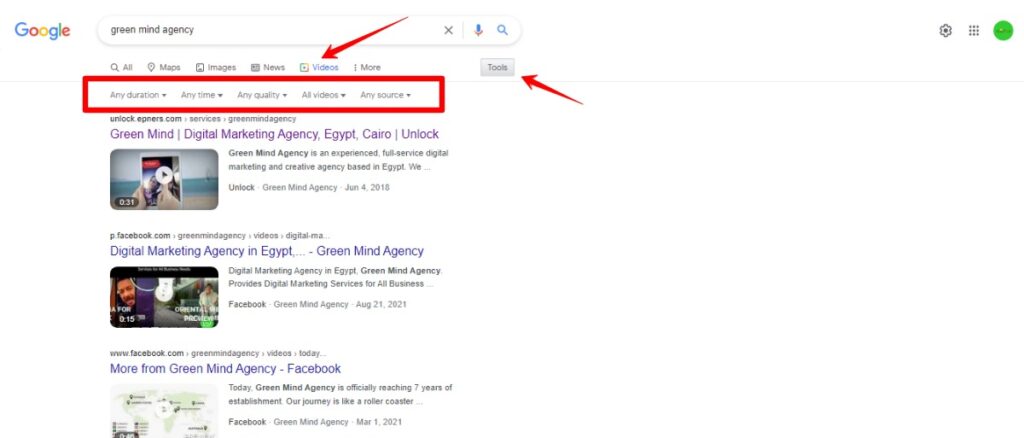
Find News Articles on a Specific Topic From the Last 30 Days
For finding news articles on a given topic. It can be used to find articles that were published in the last 30 days and it can also be used to find articles on a specific topic.
There are many ways to use Google search to find content for research, writing, and more. These include:
- Searching for certain topics
- Searching for specific words or phrases
- Searching by date
- Searching by region
- Searching by authors