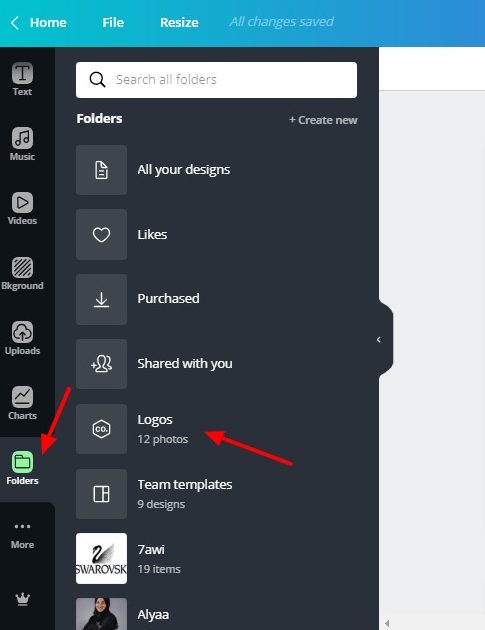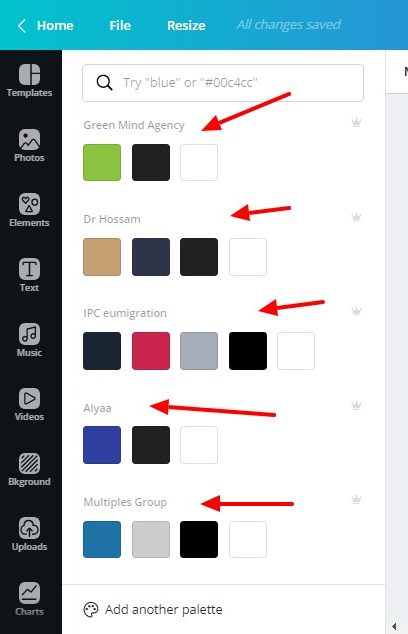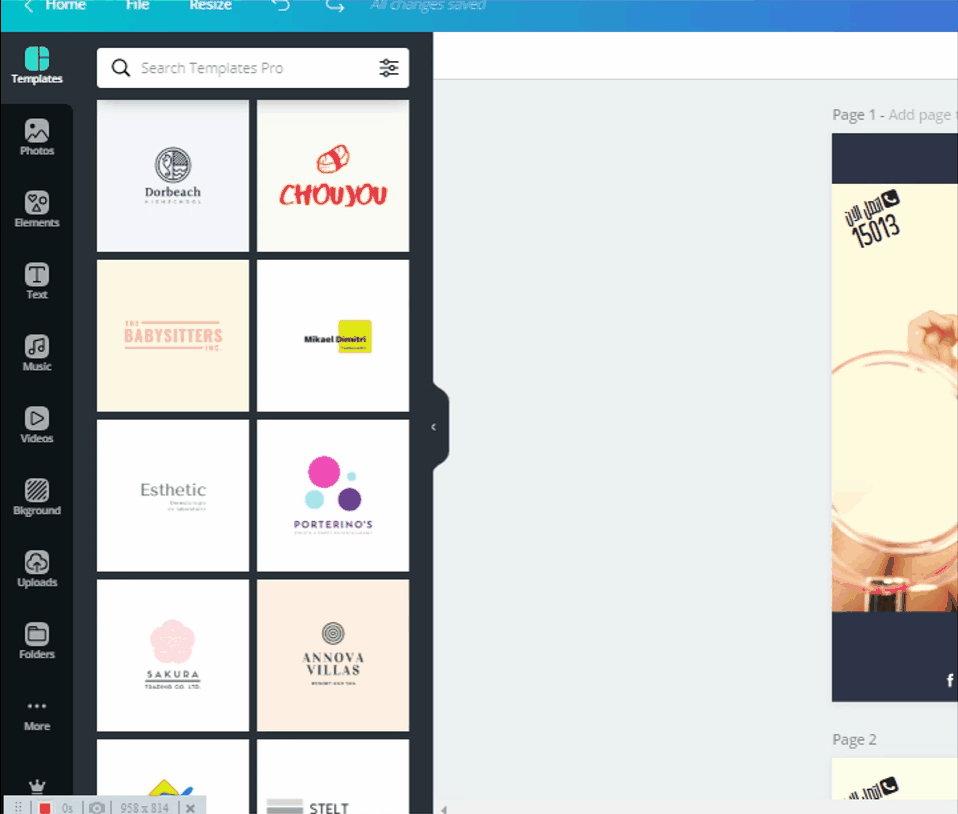Introduction
Canva is a great online tool design creator, we can use it in most of the cases.
Tips
Below screenshots will quickly help you to solve some quick actions in canva
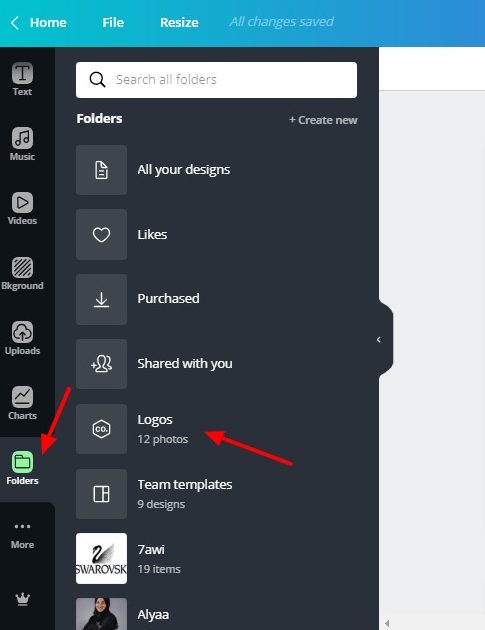
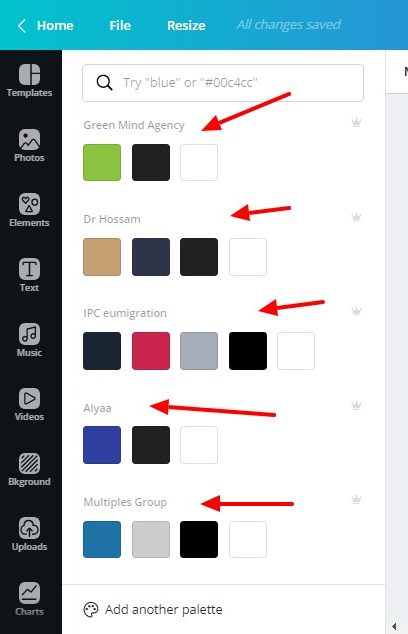
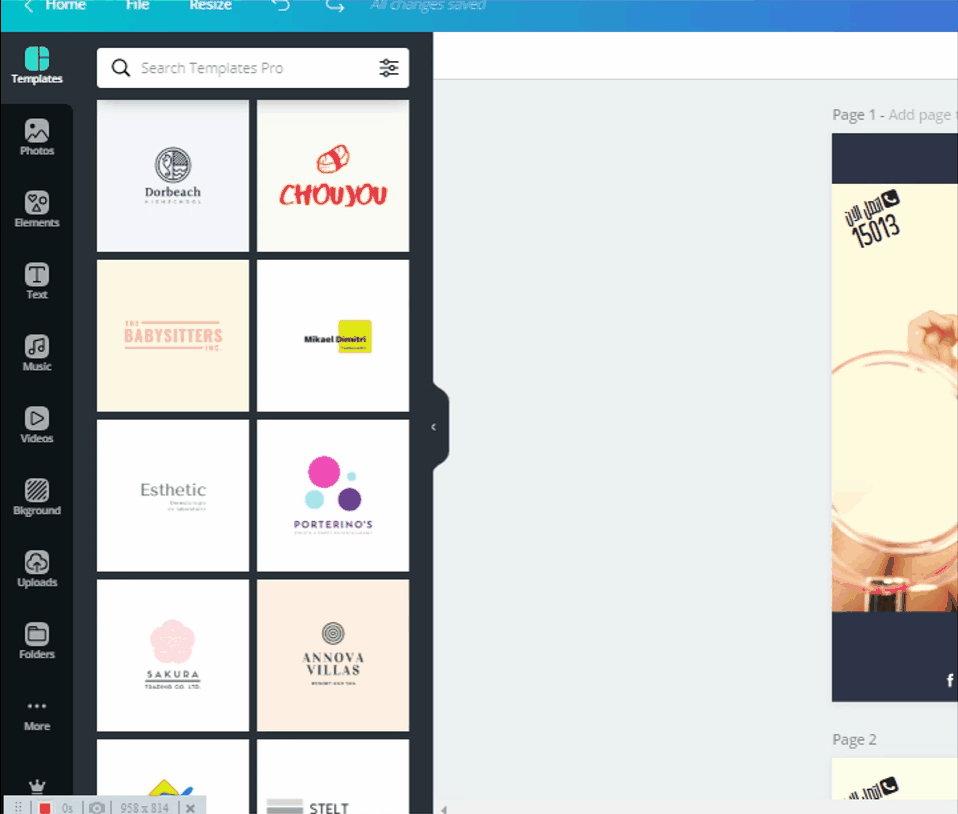

Learn how to create stunning visuals effortlessly with Canva. Discover workflow tips to enhance efficiency and design like a pro.
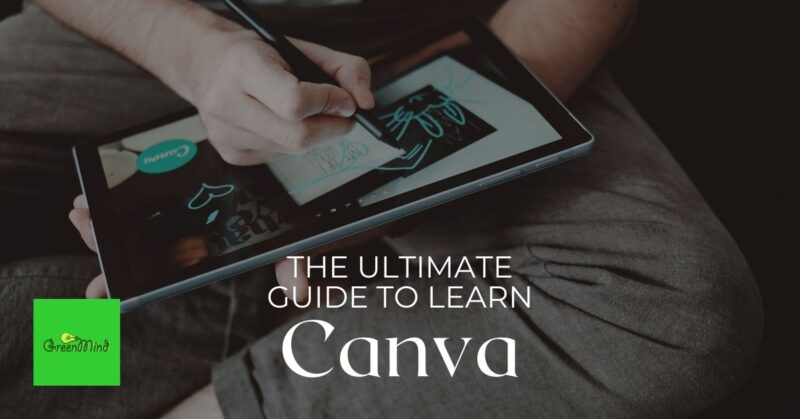
Canva is a great online tool design creator, we can use it in most of the cases.
Below screenshots will quickly help you to solve some quick actions in canva