Using Canva Background Removal
- Make sure the image must have a solid background to make it easy for removing.
- Select the image and click on effects/background removal
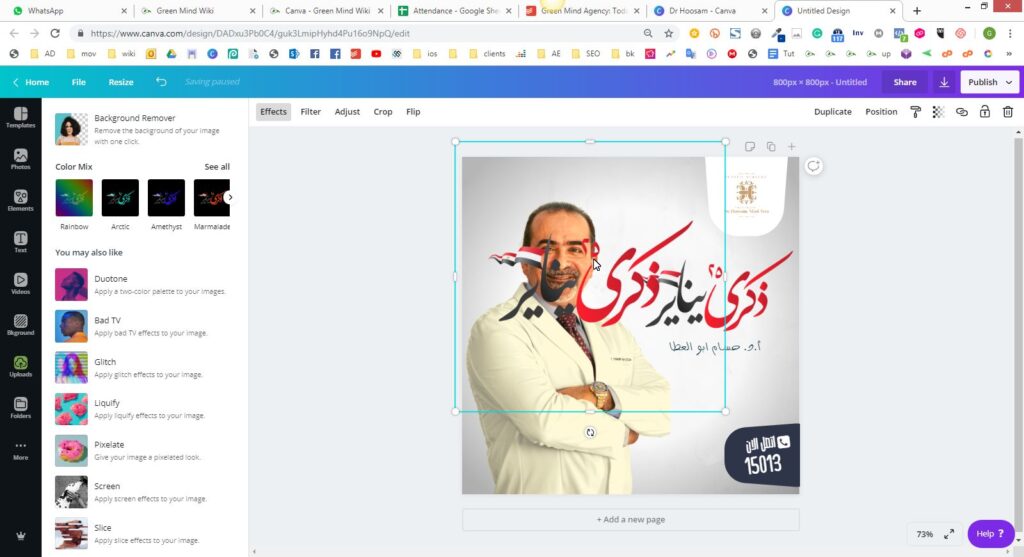
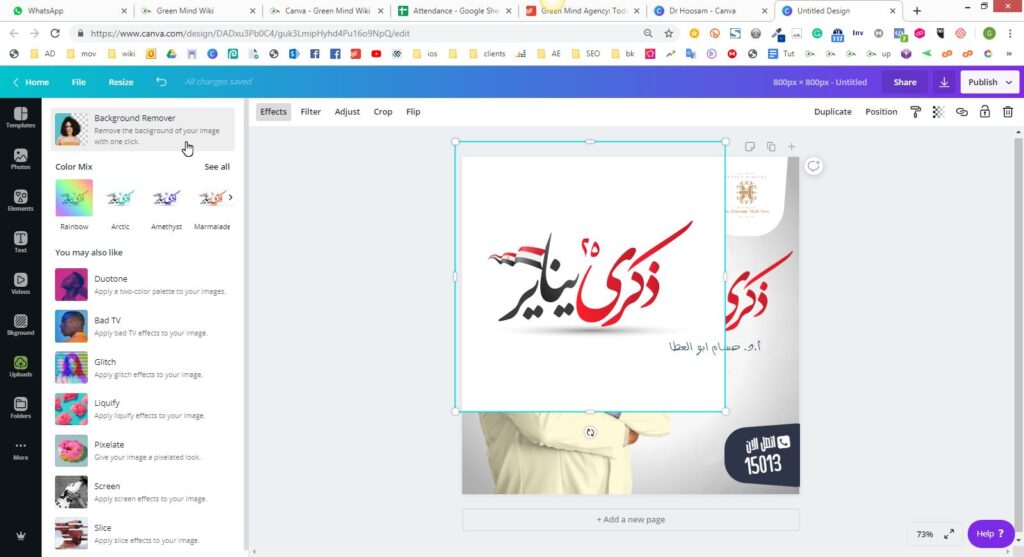
Using Photoshop
This video will show you how to get any images cropped, including very complicated images and images has human hair.
